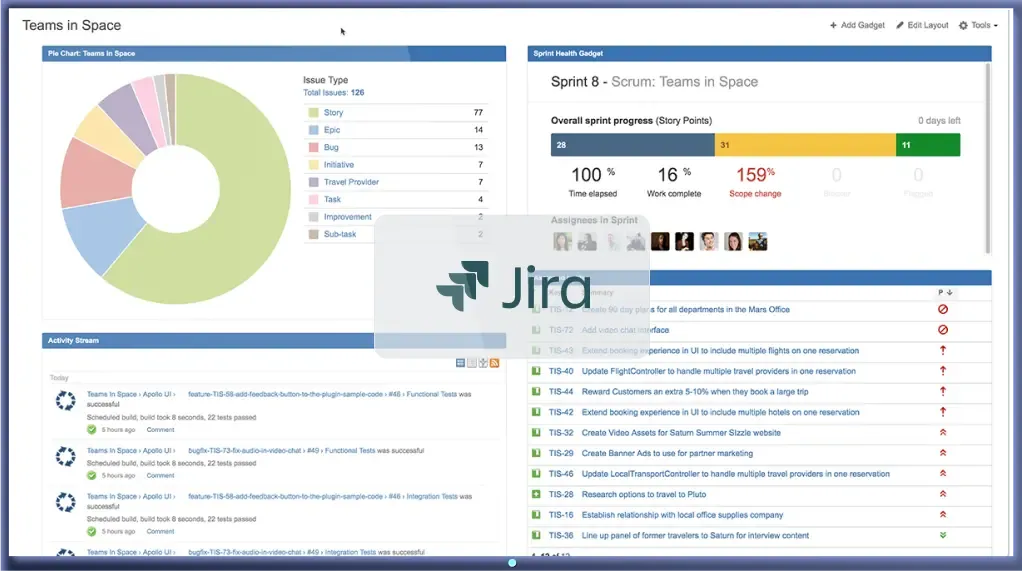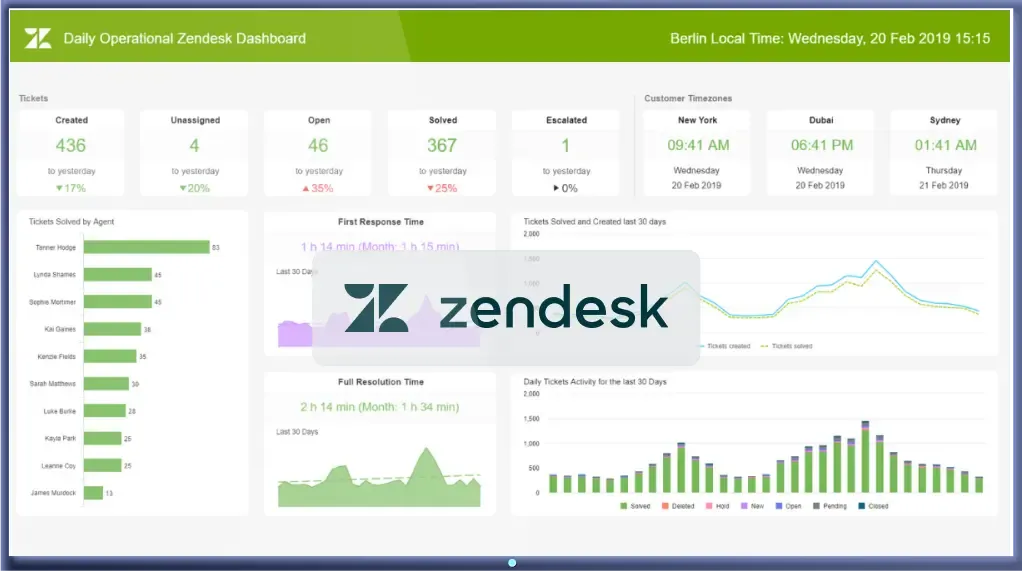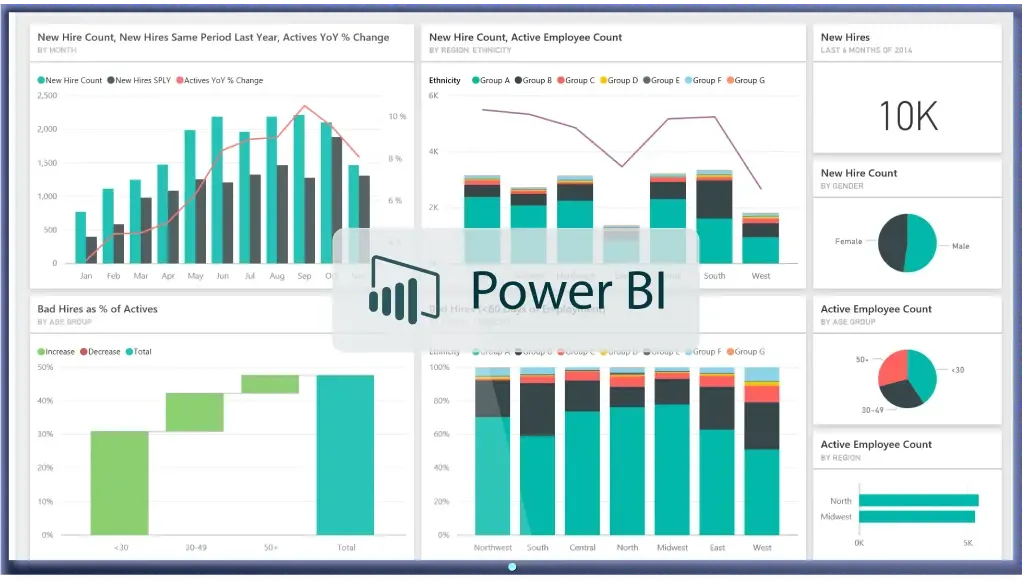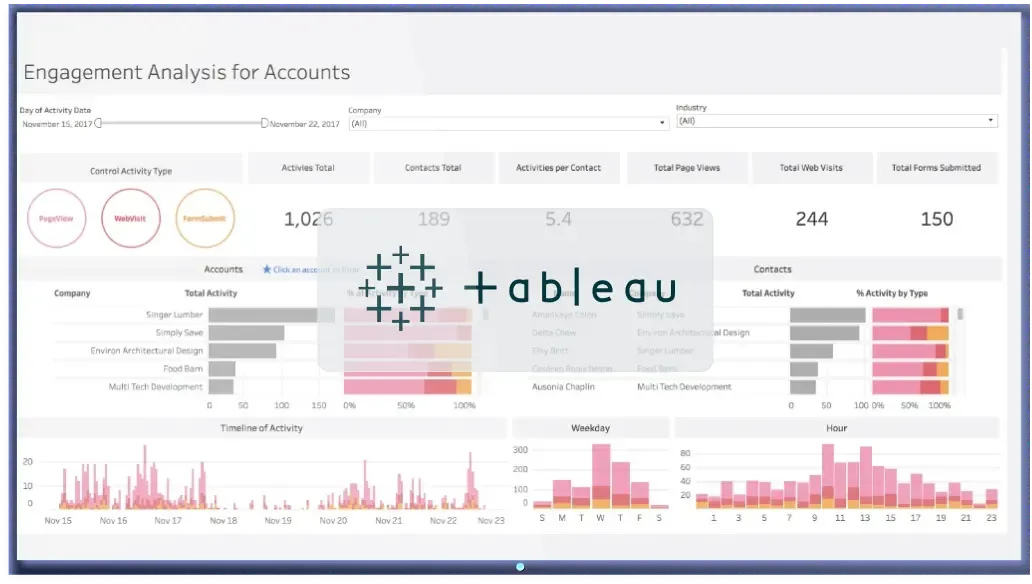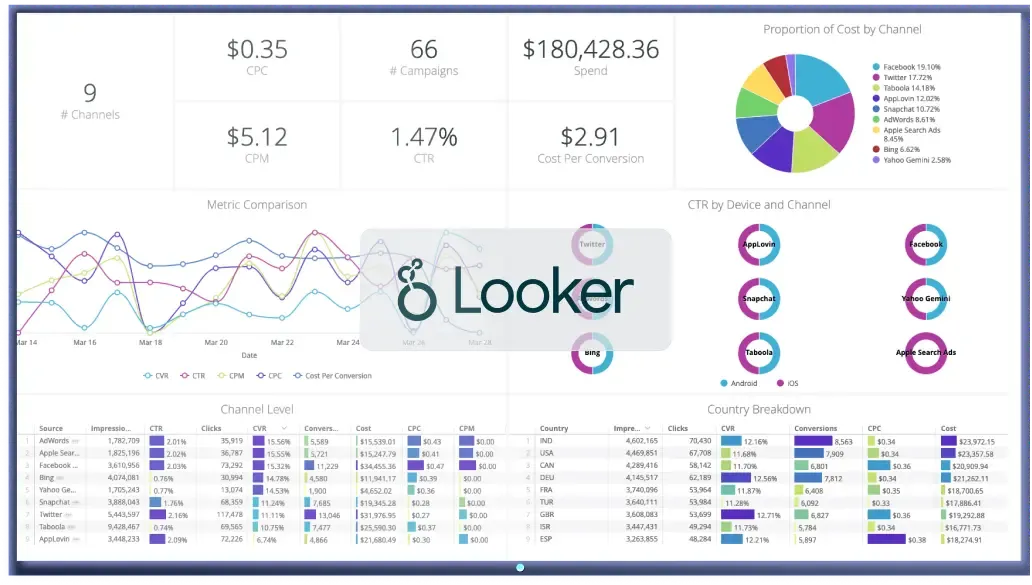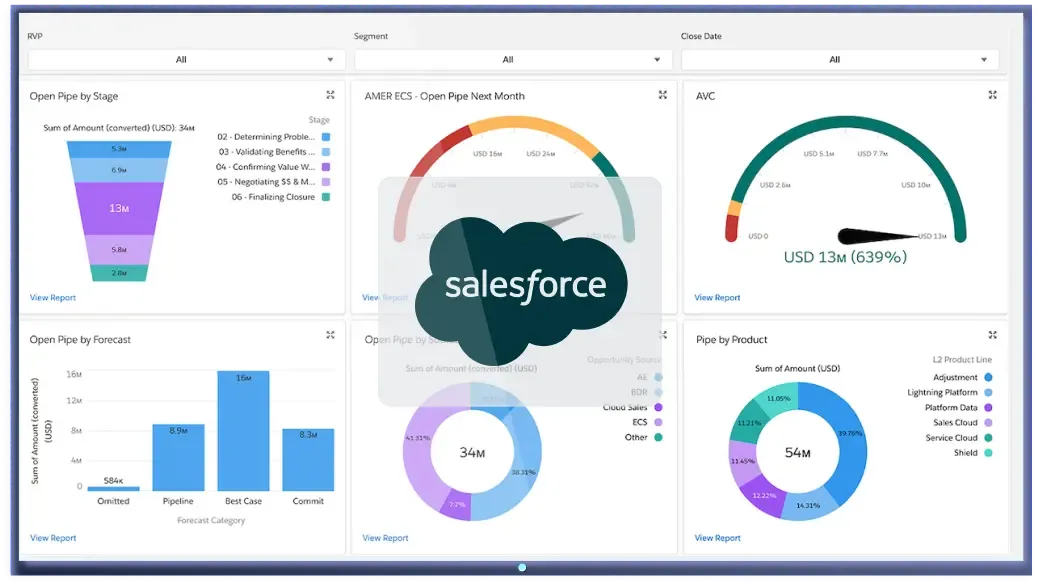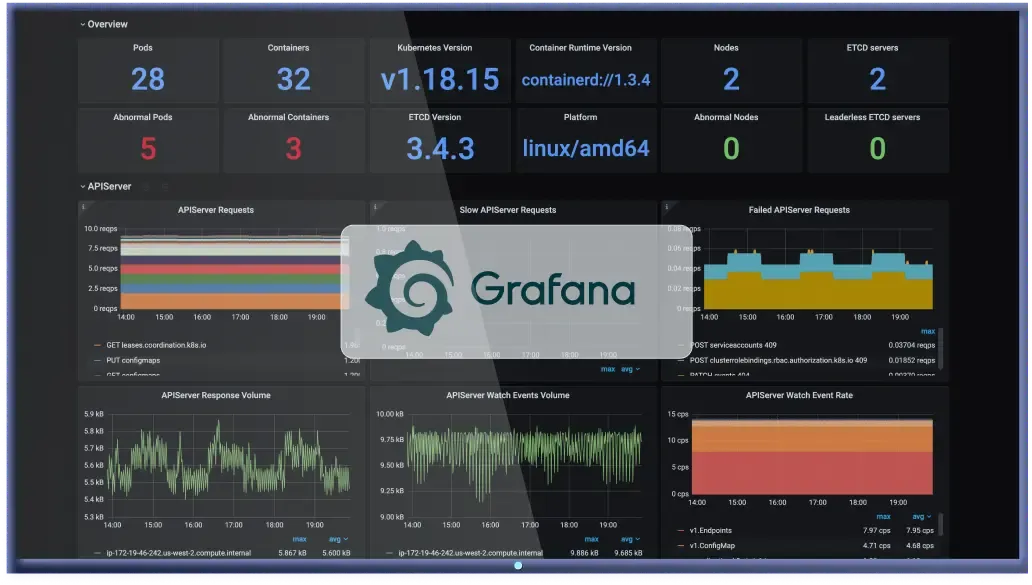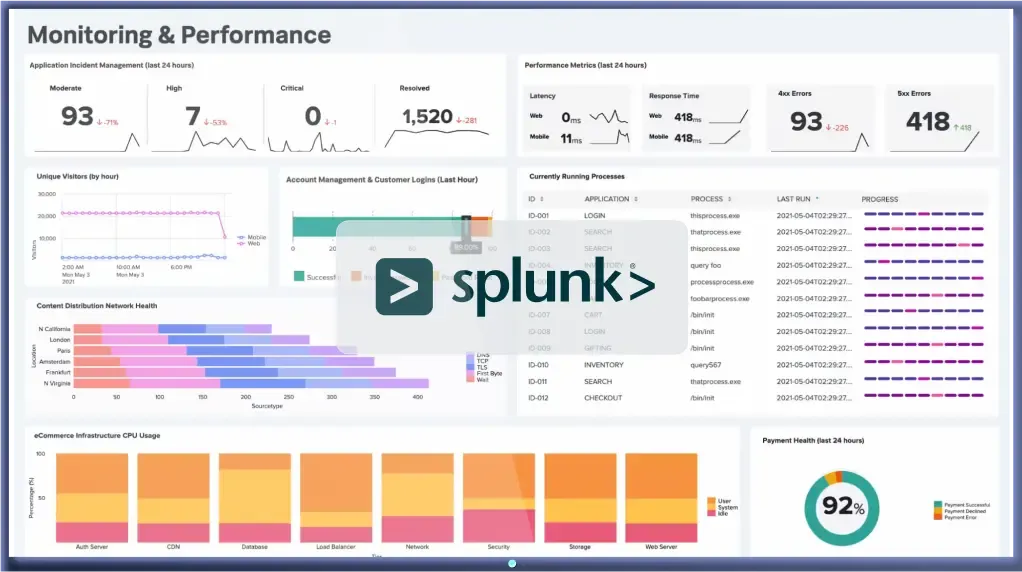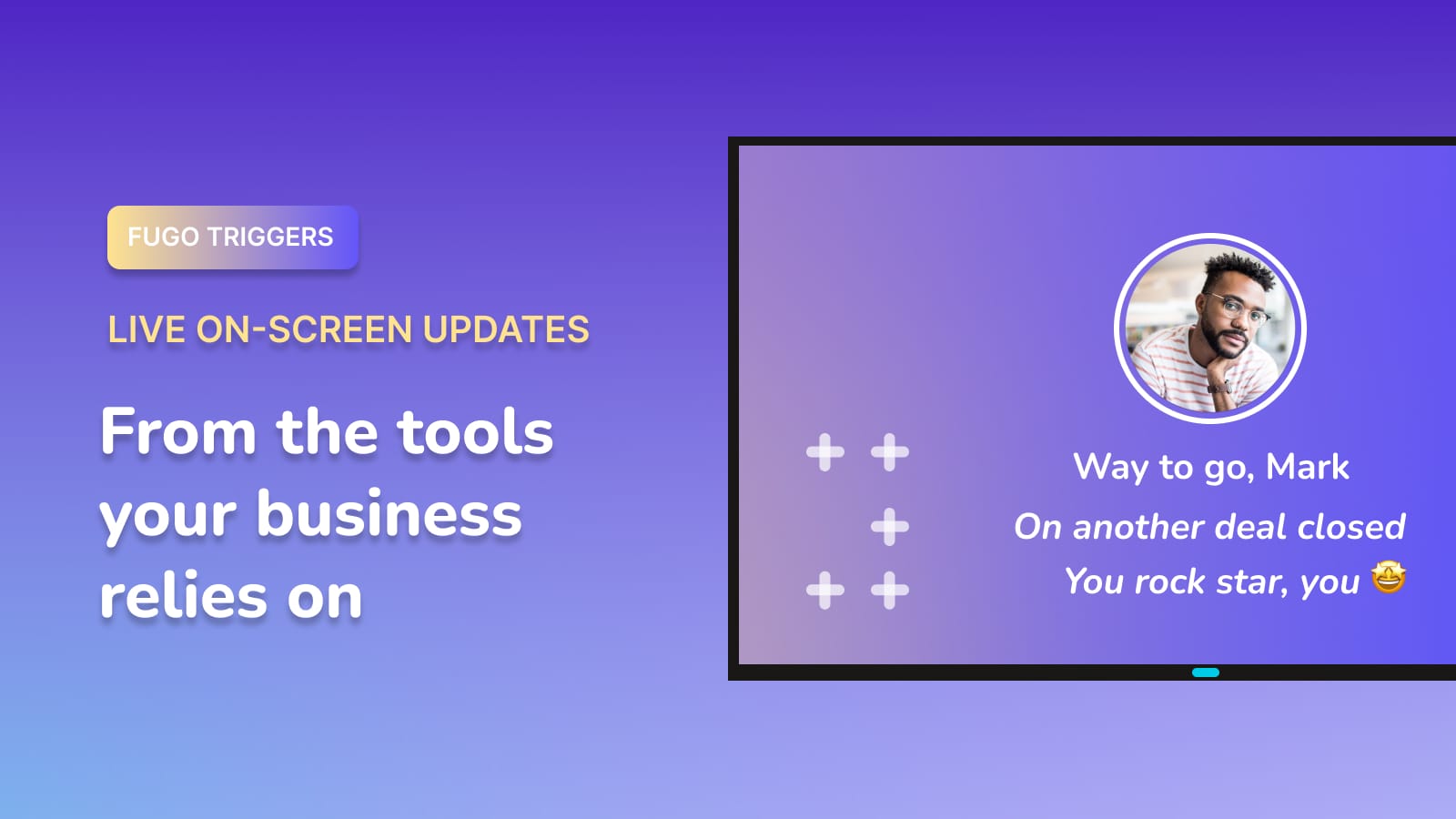Securely display any digital dashboard on your workplace TV screens
TV dashboards replace emails & link sharing by keeping data & KPIs front-of-mind, so your conversations can be about the data, instead of getting the data.
Engage & connect your entire workforce

Dashboard display software that scales data access
Display any digital dashboard or web page
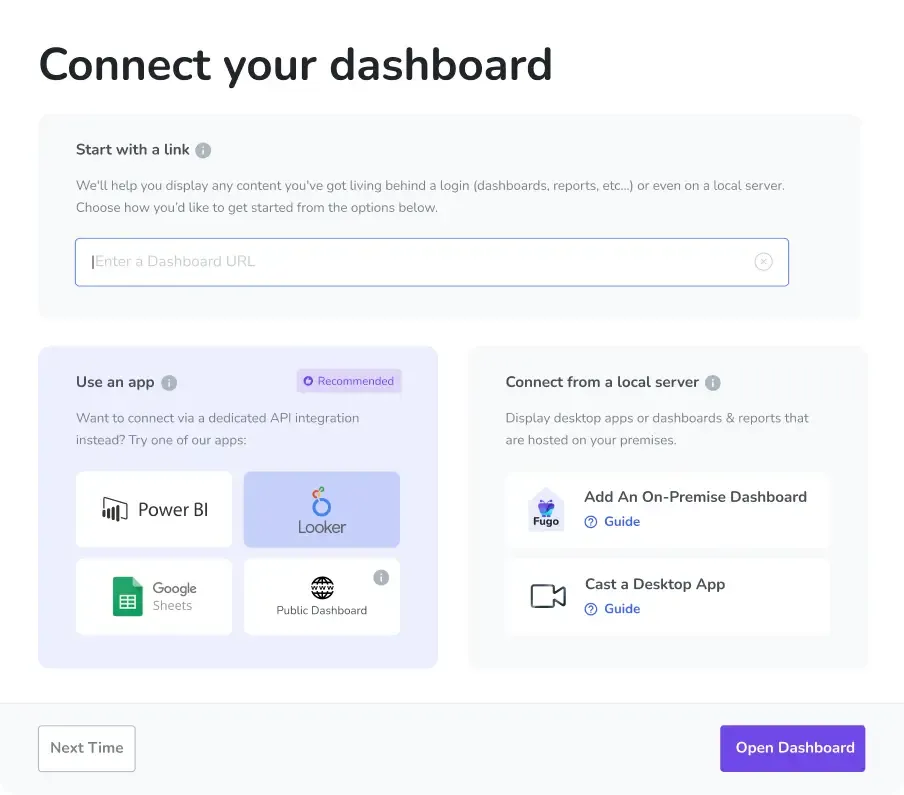
Embed inside other platforms
A safe new approach to dashboard displays
Easily distribute to the right people
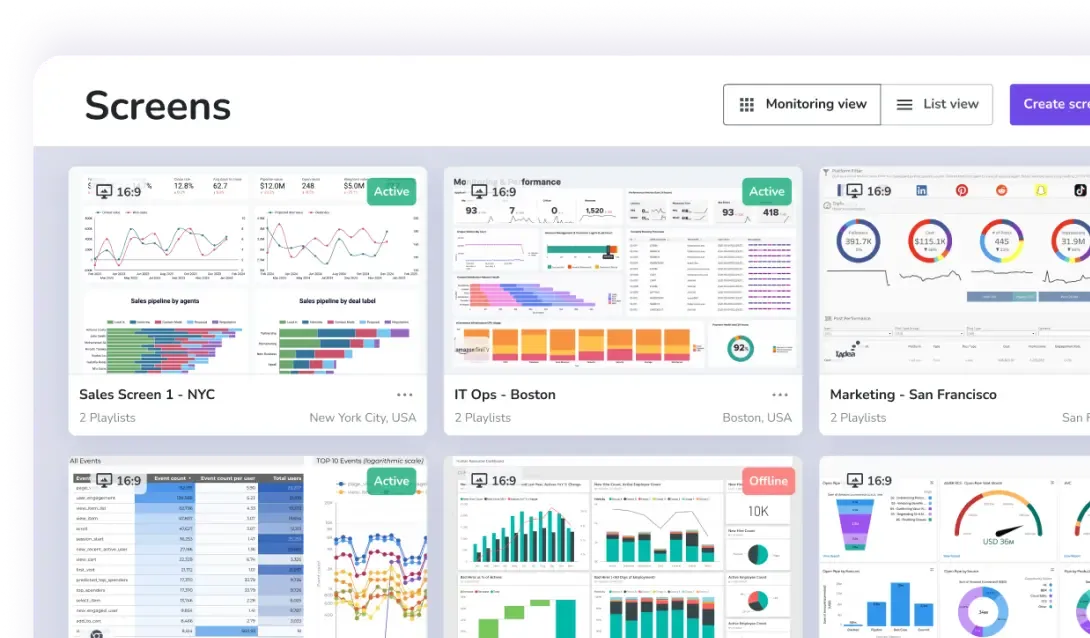
The best data visualization isn’t confined to desktops - it thrives on TV screens
Display self-hosted dashboards too
Leverage it to showcase your self-hosted reports, dashboards, and desktop apps on digital signage screens.

Security is critical for you. Us too.
Advanced Permissions
Specify who can access and create what, with granular precision.
Secure TV Dashboards
Share confidential business intelligence safely on screens without exposing credentials.
Single Sign On (SSO)
OpenId & SAML lets you manage access to Fugo via your existing user directory.
Multi-Factor Authentication
Fugo TV Dashboards can be configured to work with the 2FA & MFA protocols you’ve set up for your dashboards.
Data Encryption
All Fugo servers encrypt data in transit and at rest with industry tested and accepted standards.
GDPR & CCPA
Your data is stored and transferred via secure, encrypted GDPR and CCPA compliant systems.
Infrastructure
Fugo is powered by Amazon Web Services (AWS), the leading provider of secure computing infrastructure.
Whitelist IP Addresses
Allow your users to access Fugo services and pages securely through designated, safe IP addresses.
Rigorous Design
Each product development passes through security design reviews and are vetted to make sure they pass IT security muster.
Put any data on a TV dashboard
How Nordward drives company-wide data adoption with Fugo & Chrome Enterprise

It’s easy to set up TV dashboards in Fugo
1. Pair your screen to Fugo

2. Connect your dashboard
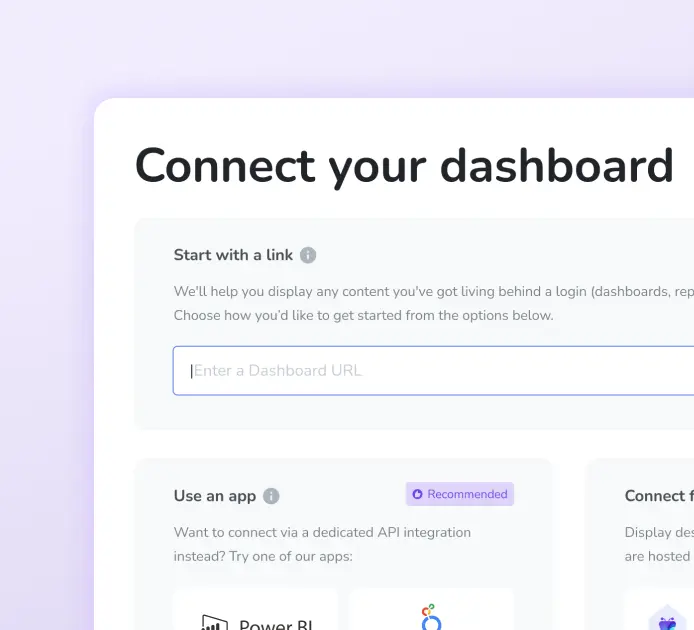
3. Push it to your screen
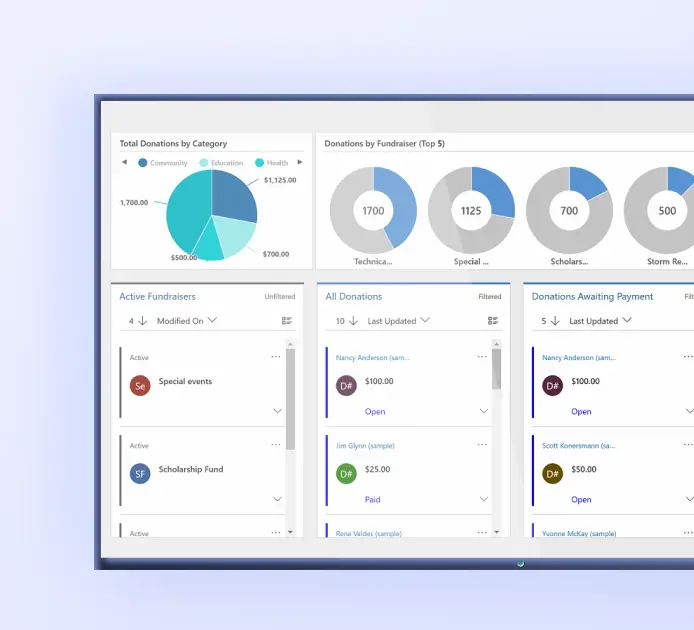
Trigger smart content from your go-to tools
Dashboards are great for tracking trends, but they don't always capture the energy of the moment. With Fugo Triggers, your screens can respond instantly to live events across your tools - whether it's a closed deal in Salesforce, a new ticket in Zendesk, or a data milestone in Tableau. That way, your team doesn't just review data, they experience it as it happens.
Discover Fugo Triggers

Frequently asked questions
What is a TV dashboard?
A TV dashboard is just a dashboard designed to be displayed on a TV screen, usually mounted on an office wall individually or as part of a larger video wall. It allows teams to monitor things like productivity, progress toward goals and performance vs previous periods—all at a glance.
How does the dashboards feature work?
Fugo Dashboards lets you display password-protected or iframe-restricted websites that sit behind credentials on your digital signage screens, using a secure service to keep your data safe.
We do this in the back-end of our cloud service using a Chrome browser extension that captures real-time screenshots of the data you want to display live on screen without storing your browser data.
The extension records your steps as you login to the URL of your choice (such as Tableau, for example) and navigate to the dashboard you want to display. Fugo then renders an auto-updating snapshot of your dashboard for you to preview and then publish to screen.
What can I use the dashboards feature for?
Fugo Dashboards is useful for anyone wanting to:
- Display dashboards and web pages with basic authentication (user ID or email/password)
- Show content that lives past a login, such as graphics or data hosted on a web page
- Share sensitive or internal information without risking the security of your company data
- Avoid data risks or regulatory consequences with a GDPR-compliant system
Can I display more than one dashboard on my screen(s)?
Yep. The easiest way to do this is to loop multiple dashboards together in a playlist. This will act like a slideshow that scrolls from one dashboard to the next automatically. You can even control how long each dashboard displays before it transitions to the next one.
Do I need to configure my TV dashboards differently from my other dashboards?
You don't have to, but you can. Most dashboard tools allow you to build multiple dashboards with the same or similar data, removing and adding certain portions of your dashboards. You may want to have a simpler dashboard for your TV display, so it's easy to read at a glance. Remember that viewing data on screen is not the same as viewing it on a computer - your audience is farther away, so before displaying them with Fugo, you might want to configure TV dashboards with fewer items on them to make them easier to read and understand. Since the data automatically updates, you just need to build each dashboard once.
Why do I need a TV dashboard if I can access the same information on a computer?
Companies are producing more and more data, but it's often locked behind logins. Most individuals and teams may not know which metrics are most important or even how to check them. And even if they do, it's often time-consuming to get it. Most BI systems can spin up a dashboard into a URL, albeit a public one which in and of itself can be a security risk.
The problem is, it's not always easy to securely get your important data in front of the people who need it. In fact, 60% of data-deprived employees report that it takes them hours or days to get the information they need to make a data-driven decision. With a TV dashboard on an office wall, your team can see and interpret their data with just a glance. Because the data is so accessible, it's easy for everyone in your org to spot issues and opportunities for improvement.
Ready to get going with your digital signage?
Start managing your screens today with a free trial, or book a demo to find out how Fugo can work for your organization.