Don't let a bad digital signage player dull your content
Your digital signage player determines how well your content runs. Make sure it's powered by the right hardware. Choose the Fugo player that gives you the best mix of performance, price, and potential.

The Fugo NUC
For teams working with Microsoft & Windows-based peripherals, the Fugo NUC arrives pre-installed with Fugo for quick setup & slots easily into your IT infrastructure.
Runs Windows 10
Supports up to 3 displays (2x HDMI, 1x DisplayPort)
Supports screenshotting of player content
Sturdy, rugged box form factor

The Fugo Chromebox
For teams based in the Google & Chrome ecosystem, the Fugo Chromebox is easy to set up and offers extra device management from your Google Admin console.
Runs ChromeOS
Supports up to 2 displays (1x HDMI, 1x USBC)
Additional device management controls
Slim, smartphone sized form factor

Find your fit: Digital signage player comparison
| Device capability | ||
| Compatible with all Fugo apps & features | Yes | Yes |
| Fugo app installed | Yes | No |
| HTML5 playback | 4K | 4K |
| Processor | Intel® Celeron N5105 | Intel® Celeron N4500 |
| Operating system | Windows 10 IoT Enterprise LTSC 2021 (Supported until 2032) | ChromeOS |
| OS license costs | Windows license included | $25 Chrome Enterprise annual license needed |
| Remote device management support / costs | Limited feature support available in Fugo CMS | Available with Chrome Enterprise annual license |
| Continuous operation duration | 24/7 | 24/7 |
| Video wall capability | Up to 3 displays | Up to 2 displays |
| I/O & HW specs | ||
| RAM | 8 GB, configurable up to 32GB | 8 GB, not upgradable |
| Storage | 128 GB | 32 GB |
| Wi-Fi | Wi-Fi 5 | Wi-Fi 6 |
| Ethernet | Gigabit Ethernet | Gigabit Ethernet |
| Display ports | 2x HMDI + 1x DisplayPort 1.4 + 1x USB-C | 1x HDMI + 1x USB-C |
| USB | 4x USB 3.1 + 2x USB 2.0 | 2x USB 3.2 |
| Dimensions | 6.6" x 4.5" x 1.5" (168 x 115 x 37.4mm) | 6.4" x 3.1" x 0.8" (163 x 79 x 19.7mm) |
| Mounting | VESA mount included | Two mounting screw holes, designed for M2.5 x L6 screws. |
Full-featured digital signage software suite
Both players provide a powerful performance of the Fugo app on screen, while Fugo CMS gives you all the features you need for content management.
Discover more featuresContent sources
Create slides directly inside Fugo, upload media, or pull content from systems where it already lives via our apps.
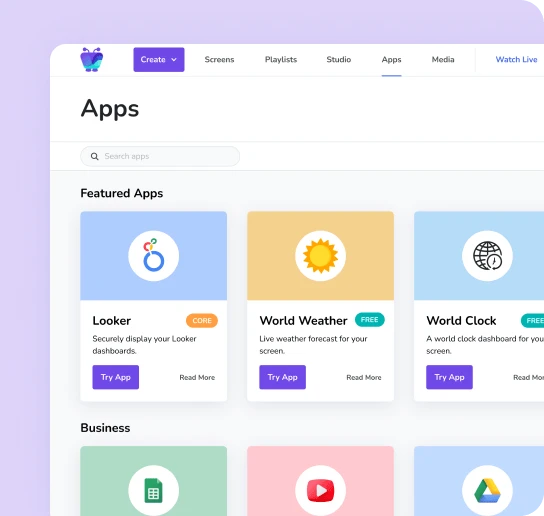
Central screen management
Group, tag and view screens to easily manage a large screen network from one central platform on the cloud.
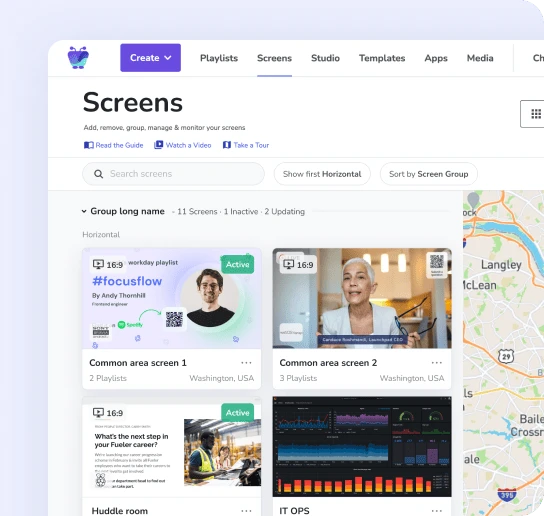
Flexible scheduling
Broadcast urgent content across your network with priority takeovers, or create recurring content schedules to keep planning easy.
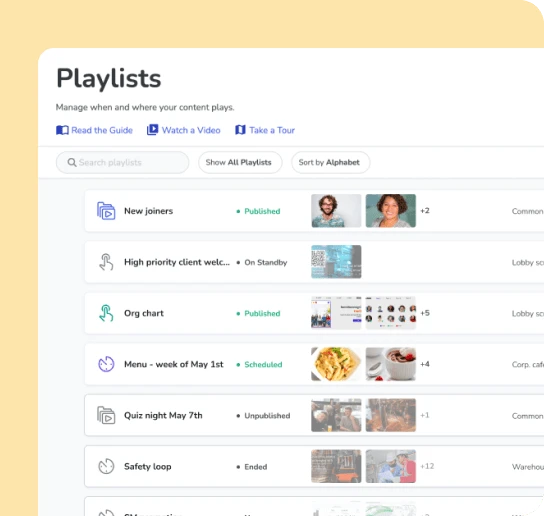
Top-down control
Intuitive publishing & account hierarchies empower your teams at the local level, while keeping your communications on brand.
Frequently asked questions
Is a software license for Fugo included in the price of the player?
No, a software license is not included with the player. Once you’ve set up your player with your screen & your free trial has ended, you’ll be prompted to purchase a Fugo license for your player, which will renew monthly or annually on a subscription basis.
You can view our pricing tiers and supported features here. If you’re not sure which plan is right for you, reach out to sales@fugo.ai or book a demo call to go over your requirements & find the right option.
Do I need a player for each screen?
If your screens are not within close enough proximity to each other to be connected to a single player, then yes, you'll need a separate player for each screen. For non-video wall scenarios where you intend to display different content on each screen, we recommend one player per screen for ease of management.
If you choose to connect multiple screens to one player, Fugo will - by default - treat multiple outputs as a single extended display showing the same content. However, you can use our Design Studio to create a canvas with distinct zones that correspond to each screen, upon which you can build your content for each separate screen.
If I use a single player to power multiple screens, how will my subscription be charged for those screens?
While we commonly refer to all Fugo-connected devices as "screens" in our CMS and documentation, it's important to note that a "screen" denotes the device running the Fugo app, which could be a smart TV, SoC display, tablet, or media player. Fugo charges per device on which our software is installed.
For instance, if you use a single Fugo player to power three screens, you'll only incur charges for that one player, not for the three screens it's connected to.
Who do I contact for bigger orders?
What is your return policy for the Fugo players?
How do I get started with Fugo & my new player?
Once your player is delivered, you’ll need to follow the appropriate instructions for connecting your Fugo NUC or Fugo Chromebox to our CMS.
You’ll also need to start a free trial in order to start creating and connecting content sources like media, apps & integrations, secure dashboards, web pages, and more.
Our Getting Started Guide is a great place to start for guidance on your new Fugo account!
Ready to get going with your digital signage?
Start managing your screens today with a free trial, or book a demo to find out how Fugo can work for your organization.







