Digital signage made easy on any hardware
You can run Fugo on the industry’s biggest range of supported hardware platforms. This means more flexibility to launch a new deployment, or an easy switch to Fugo while keeping the hardware you already own.

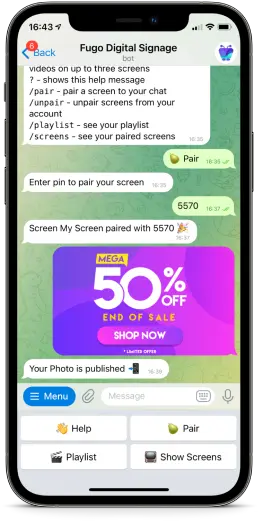

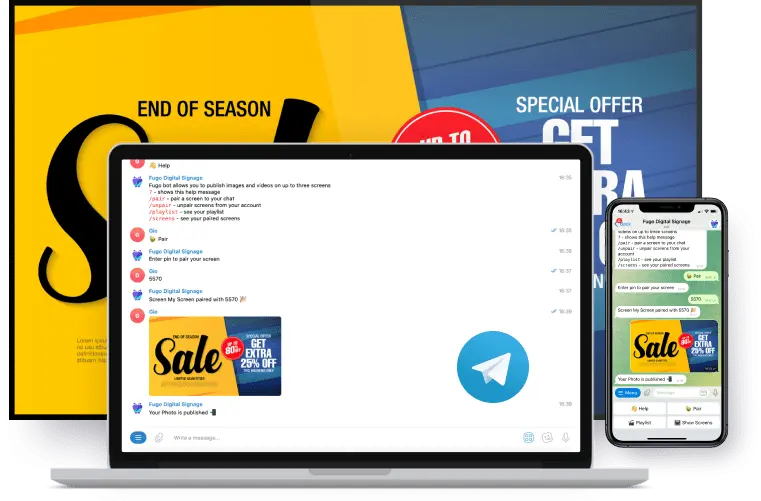

Screen
A smart TV or any ‘regular’ TV paired to Fugo via almost any media player like a Chromebit or Amazon Fire TV Stick
Smartphone or computer
A mobile phone, laptop or PC where you can download the Telegram app to open a chat with the Fugo bot

Content
The images and videos you’ll be publishing to your screens
The best content whizzes update their screens the fastest.
Now you can afford to.
Stale content is the death of digital signage systems. Audiences stop paying attention, and the ROI of your screens plummets. With Fugo’s Telegram bot, you’re in complete control to refresh content as often as you want, with minimal effort and no expensive software spend.

We believe that….
TV screens are becoming integral parts of marketing & communications strategies in every industry. But many small business owners don’t have the time & budget to spend on a full-featured management software packed with features they don’t need.
Fugo takes pride in bridging the digital signage divide by giving everyone a tool to launch their content in a way that feels easy & familiar.

There isn’t one! As long as you just need a quick, easy way to publish simple image & video playlists to your screen(s) this tool has you covered. We designed it specifically for users that don’t need or want a more full-featured solution.
But for those that do… to add more than 3 screens, and for more advanced features like screen grouping, advanced playlist scheduling, player performance monitoring, and more - you’ll need to upgrade to a paid Fugo subscription.
For now you can publish image and video files. But coming soon you’ll be able to publish Youtube videos, as well as the local weather and time on your screens too.
Fugo CMS houses pre-made customizable content templates, a content design studio, and native app integrations with social media, news, Looker, GSuite, and more. But to access them you’ll need to upgrade to a paid subscription.
First, you’ll need to download the Fugo Player app to your media player - you’ll find download instructions for each of our supported platforms here. You’ll also need to download the Telegram app onto your phone or computer. Once you’ve launched the Fugo app on your screen, you can open a chat with the Fugo Telegram bot and use simple commands (or command buttons) to pair a screen, publish your media, and show your playlists & screens.
Full instructions for using the bot are in our guide here.



