BUSINESS INTELLIGENCE
Data Visualization and Management
The Microsoft Access dashboard provides users with a comprehensive platform to visualize and manage their data effectively. It integrates seamlessly with existing databases, allowing for real-time data updates and insights. Users can create custom queries and reports to analyze data trends and patterns, enhancing their ability to make informed decisions. The dashboard's intuitive interface ensures that even users with minimal technical expertise can navigate and utilize its features efficiently.
Learn more about workplace screens
FEATURES
Key Features
User-friendly interface for easy database management
Seamless integration with other Microsoft Office applications
Advanced query capabilities for in-depth data analysis
Customizable reports for tailored insights
Robust data import and export options
Automated data entry and validation features
Secure data storage with user access controls
Visual data representation through charts and graphs
Support for VBA scripting to extend functionality
BUSINESS INTELLIGENCE
Who is this for?
The Microsoft Access dashboard is ideal for small to medium-sized businesses, data analysts, and project managers who require a robust yet user-friendly tool for managing and analyzing data. It is particularly beneficial for those who need to create detailed reports and insights without extensive technical knowledge. Educational institutions and non-profit organizations can also leverage its capabilities to streamline their data management processes and improve operational efficiency.

Compliance
Compliance certifications
Fugo is SOC 2 Type II, SOC 3, and HIPAA compliant under the AICPA Service Organization Controls (SOC) framework and U.S. healthcare compliance standards. Our SOC 3 report is publicly available for download, and customers can request to review our SOC 2 Type II and HIPAA Self Assessment reports.
Features
Share Microsoft Access dashboards at scale throughout your organization
Built for stable performance
Dashboards are displayed via live snapshots, reducing the computing power needed to display them.
Customize the data refresh rate
Adjust the data refresh rate so that Fugo can update your dashboard on screen as often as you need.
Make data TV-screen friendly
Crop & customize your saved dashboards in Fugo to display more effectively on TV screens.
Send it at the right time & place
Make sure the right data reaches the right teams on screens located across departments & locations.
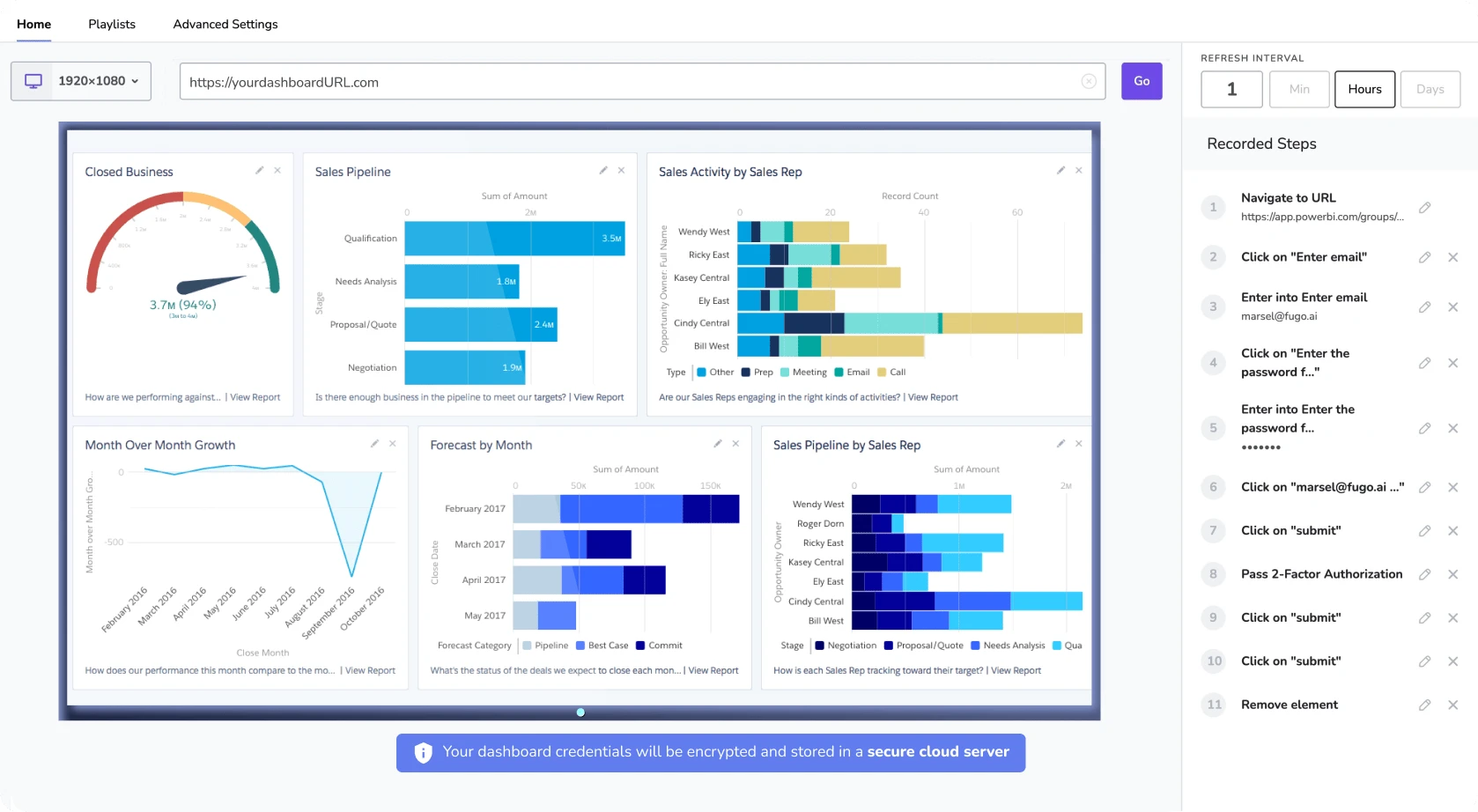
Frequently Asked Questions
Can I use Microsoft Access dashboard with other Microsoft Office applications?
Yes, the dashboard integrates seamlessly with other Microsoft Office applications, enhancing data management and reporting capabilities.
Is technical expertise required to use the Microsoft Access dashboard?
No, the dashboard is designed with a user-friendly interface, making it accessible to users with varying levels of technical expertise.
How does the dashboard handle real-time data updates?
The dashboard automatically synchronizes with your database, ensuring that all data is current and accurate for real-time analysis.
Can I customize the reports generated by the Microsoft Access dashboard?
Yes, users can customize reports using a variety of templates and design tools to meet specific business requirements.
Need help?
Similar Dashboards
View all dashboards
Highcharts
Explore dynamic data visualizations with the Highcharts dashboard, offering interactive charts and graphs for insightful data analysis and presentation.
Learn more 
Infogram
Visualize data effortlessly with Infogram's interactive dashboard, offering dynamic charts, maps, and infographics for impactful presentations.
Learn more 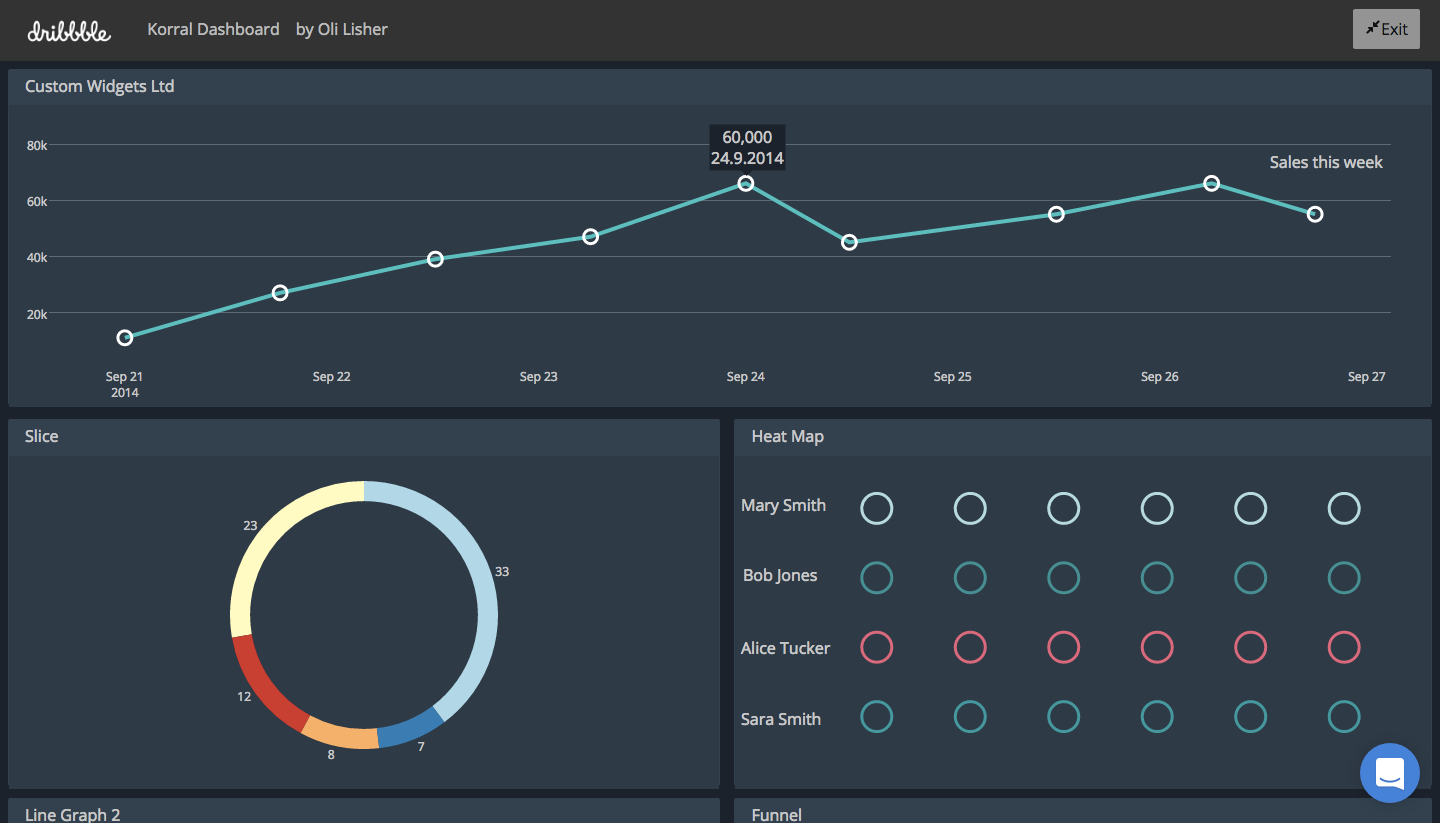
Plotly
Explore interactive visualizations and data insights with the Plotly dashboard, designed for dynamic data analysis and real-time decision-making.
Learn more Get Started
Ready to get going with your digital signage?
Start managing your screens today with a free trial, or book a demo to find out how Fugo can work for your organization.






.svg/1200px-Microsoft_Office_Access_(2018-present).svg.png)
