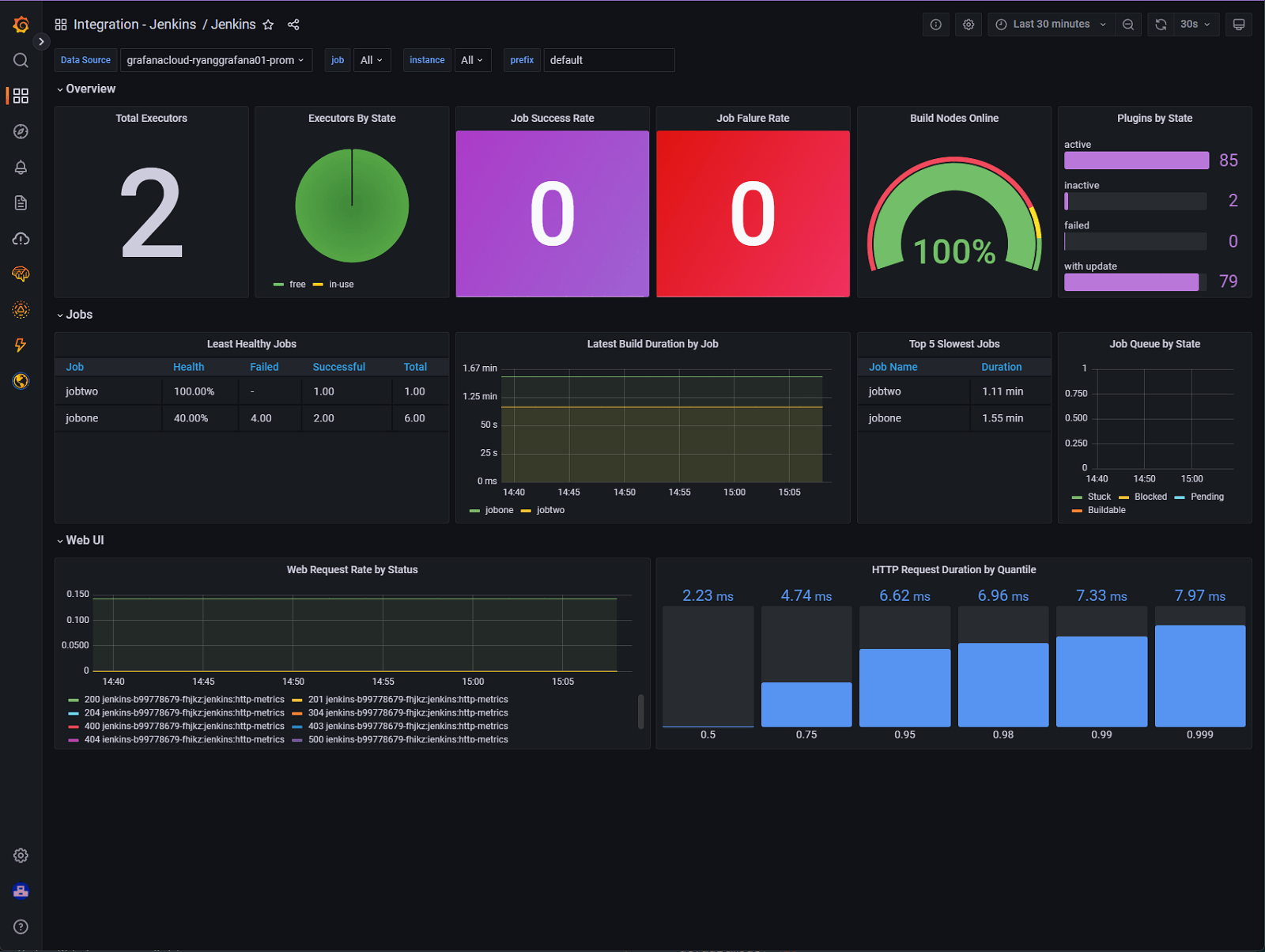BUSINESS INTELLIGENCE
Pipeline Overview
The Jenkins Dashboard offers a detailed overview of all your continuous integration and continuous delivery pipelines. It allows you to monitor the status of each job, track progress, and quickly identify any issues that may arise. With real-time updates, you can ensure that your development and deployment processes are running smoothly and efficiently. The dashboard's intuitive interface makes it easy to navigate through different projects and their respective stages, providing a clear picture of your entire CI/CD workflow.
Learn more about workplace screens
FEATURES
Key Features
Real-time monitoring of build statuses
Customizable views and dashboards
Integration with various version control systems
Automated notifications and alerts
Detailed build history and logs
Support for multiple plugins and extensions
User-friendly interface with drag-and-drop capabilities
Role-based access control for enhanced security
Visualization of pipeline stages and dependencies
BUSINESS INTELLIGENCE
Who is this for?
The Jenkins Dashboard is designed for DevOps teams, software engineers, and project managers who are involved in the software development lifecycle. It is particularly beneficial for those who manage multiple projects and need a centralized platform to monitor and optimize their CI/CD processes. Whether you are a small startup or a large enterprise, the Jenkins Dashboard provides the tools necessary to streamline your development operations and improve collaboration across teams.

Compliance
Compliance certifications
Fugo is SOC 2 Type II, SOC 3, and HIPAA compliant under the AICPA Service Organization Controls (SOC) framework and U.S. healthcare compliance standards. Our SOC 3 report is publicly available for download, and customers can request to review our SOC 2 Type II and HIPAA Self Assessment reports.
Features
Share Jenkins Dashboard dashboards at scale throughout your organization
Built for stable performance
Dashboards are displayed via live snapshots, reducing the computing power needed to display them.
Customize the data refresh rate
Adjust the data refresh rate so that Fugo can update your dashboard on screen as often as you need.
Make data TV-screen friendly
Crop & customize your saved dashboards in Fugo to display more effectively on TV screens.
Send it at the right time & place
Make sure the right data reaches the right teams on screens located across departments & locations.
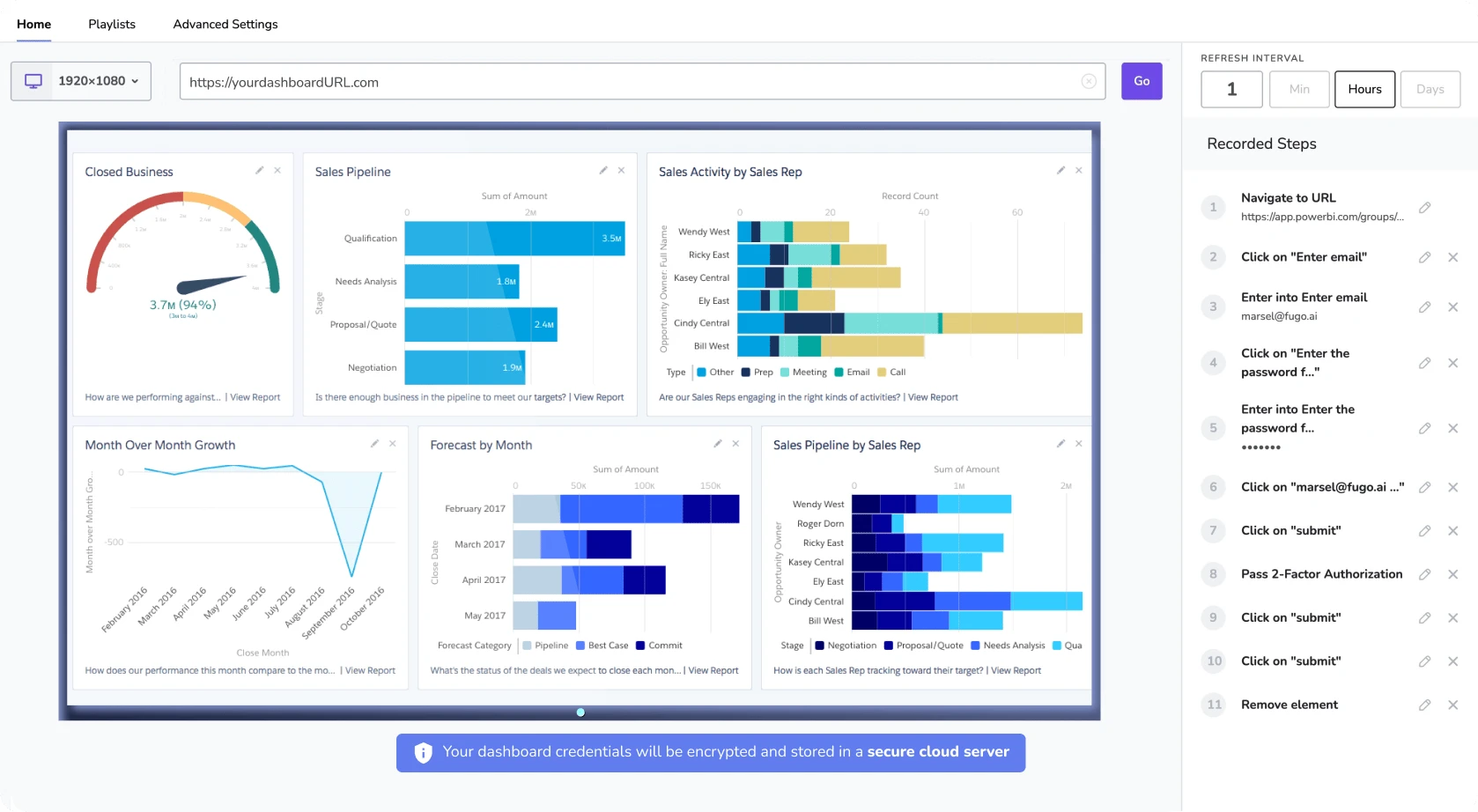
Frequently Asked Questions
Need help?
Similar Dashboards
View all dashboards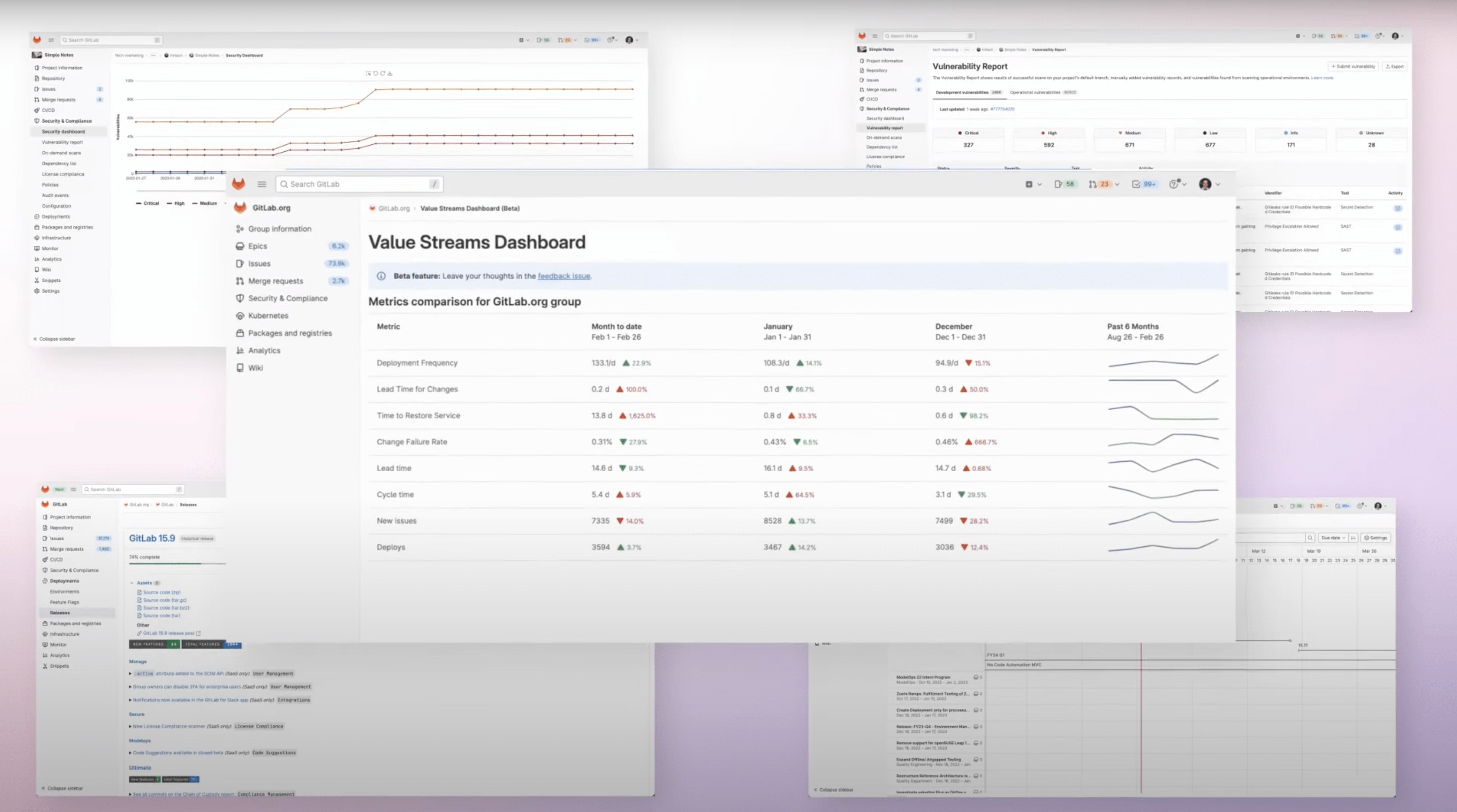
GitLab Analytics
Gain insights into your GitLab projects with real-time analytics, tracking performance, productivity, and collaboration metrics efficiently.
Learn more 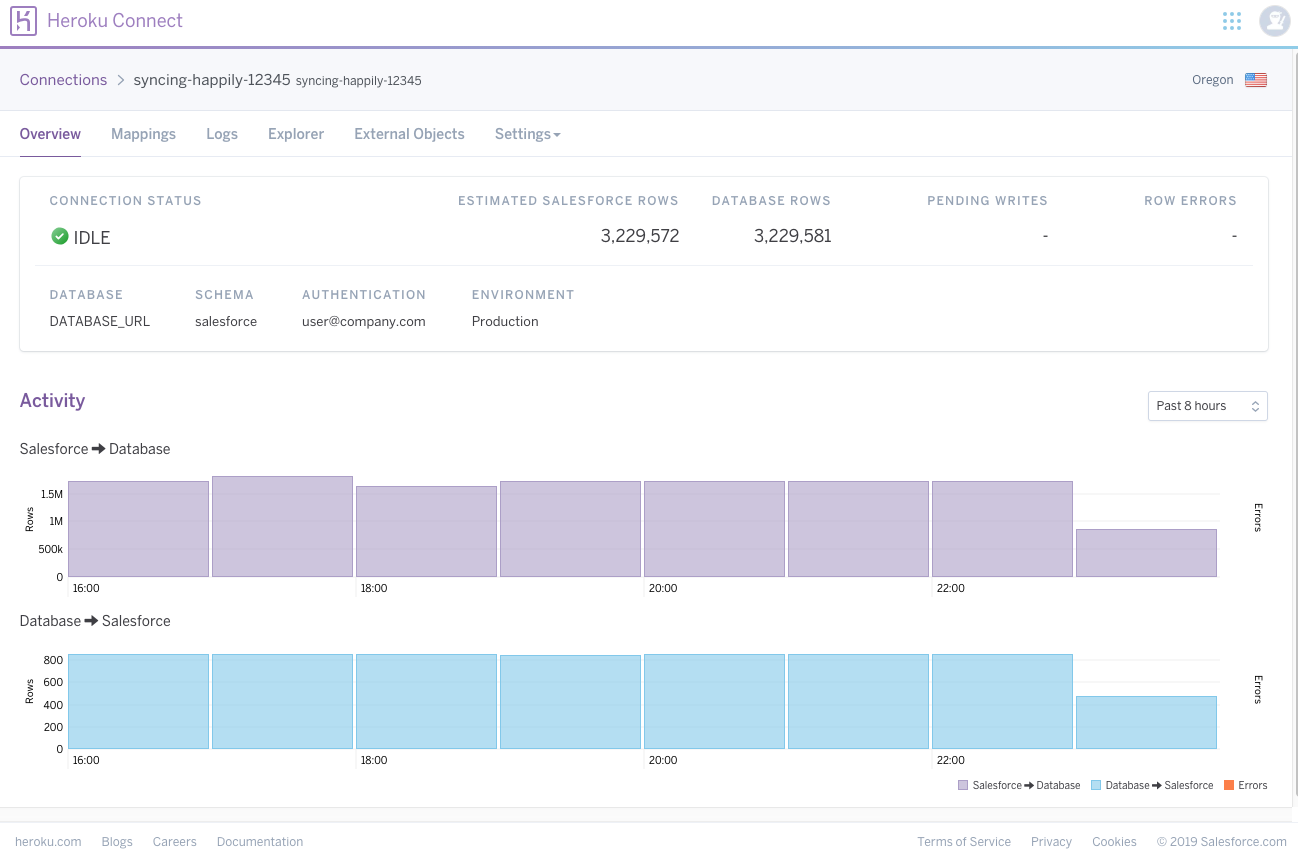
Heroku Dashboard
The Heroku Dashboard provides a comprehensive view of your applications, enabling efficient management, monitoring, and deployment in a user-friendly interface.
Learn more 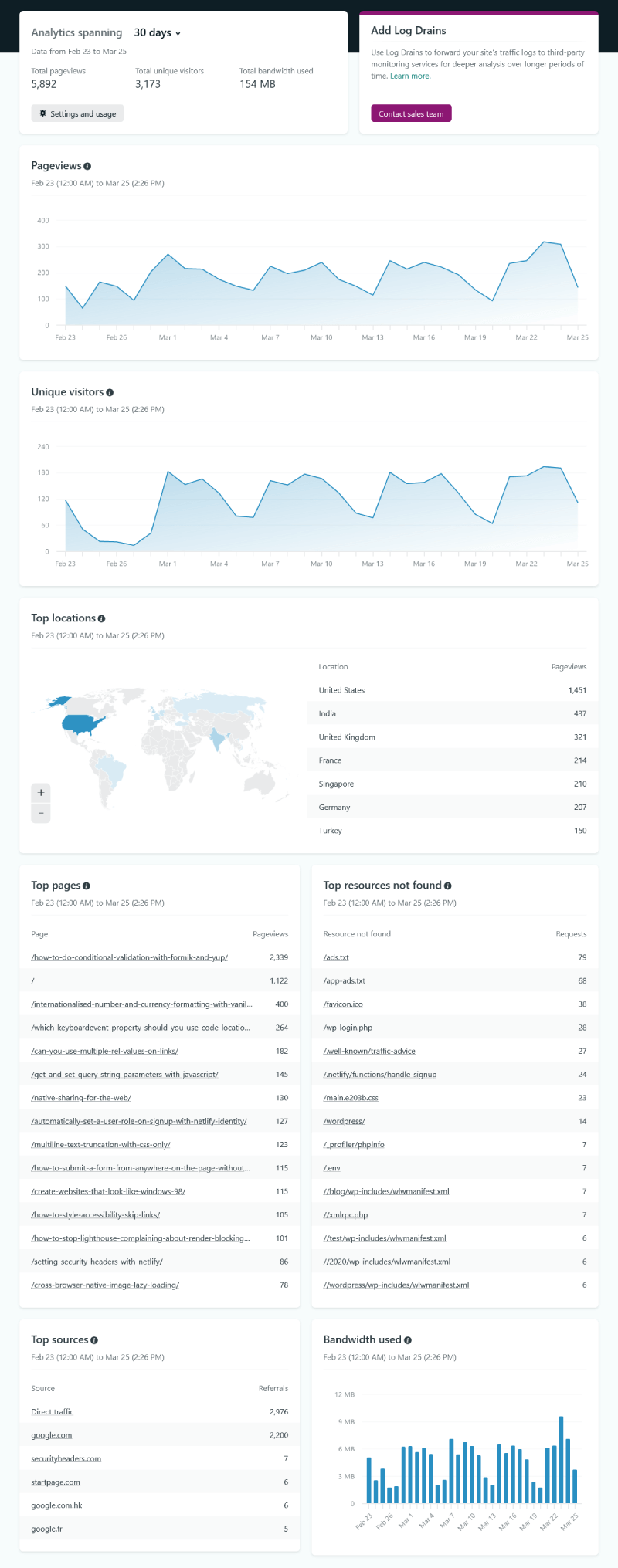
Netlify Analytics
Gain insights into your website's performance with Netlify Analytics, offering real-time data on traffic, sources, and user behavior in one place.
Learn more Get Started
Ready to get going with your digital signage?
Start managing your screens today with a free trial, or book a demo to find out how Fugo can work for your organization.