BUSINESS INTELLIGENCE
Interactive Data Visualization
The Highcharts dashboard is designed to provide users with an interactive platform for data visualization. It allows users to create a variety of charts and graphs, such as line, bar, pie, and scatter plots, which can be customized to fit specific data sets and presentation needs. The dashboard's intuitive interface makes it easy to drag and drop data, adjust chart settings, and apply filters to highlight key insights. With real-time data updates and responsive design, users can ensure their visualizations are always current and accessible across devices.
Learn more about workplace screens
FEATURES
Key Features of Highcharts Dashboard
Wide range of chart types including line, bar, and pie charts
Real-time data updates for live monitoring
Highly customizable design options
Interactive elements like tooltips and zooming
Cross-browser compatibility
Export options for sharing insights
Responsive design for mobile and desktop
Integration with popular frameworks like Angular and React
Extensive documentation and community support
BUSINESS INTELLIGENCE
Who is this for?
The Highcharts dashboard is ideal for data analysts, business intelligence professionals, and developers who need to present complex data in an understandable and visually appealing way. It's also suitable for educators and researchers who want to incorporate interactive data visualizations into their presentations or publications. Whether you're working in finance, healthcare, marketing, or any other data-driven field, the Highcharts dashboard can help you convey your insights effectively.

Compliance
Compliance certifications
Fugo is SOC 2 Type II, SOC 3, and HIPAA compliant under the AICPA Service Organization Controls (SOC) framework and U.S. healthcare compliance standards. Our SOC 3 report is publicly available for download, and customers can request to review our SOC 2 Type II and HIPAA Self Assessment reports.
Features
Share Highcharts dashboards at scale throughout your organization
Built for stable performance
Dashboards are displayed via live snapshots, reducing the computing power needed to display them.
Customize the data refresh rate
Adjust the data refresh rate so that Fugo can update your dashboard on screen as often as you need.
Make data TV-screen friendly
Crop & customize your saved dashboards in Fugo to display more effectively on TV screens.
Send it at the right time & place
Make sure the right data reaches the right teams on screens located across departments & locations.
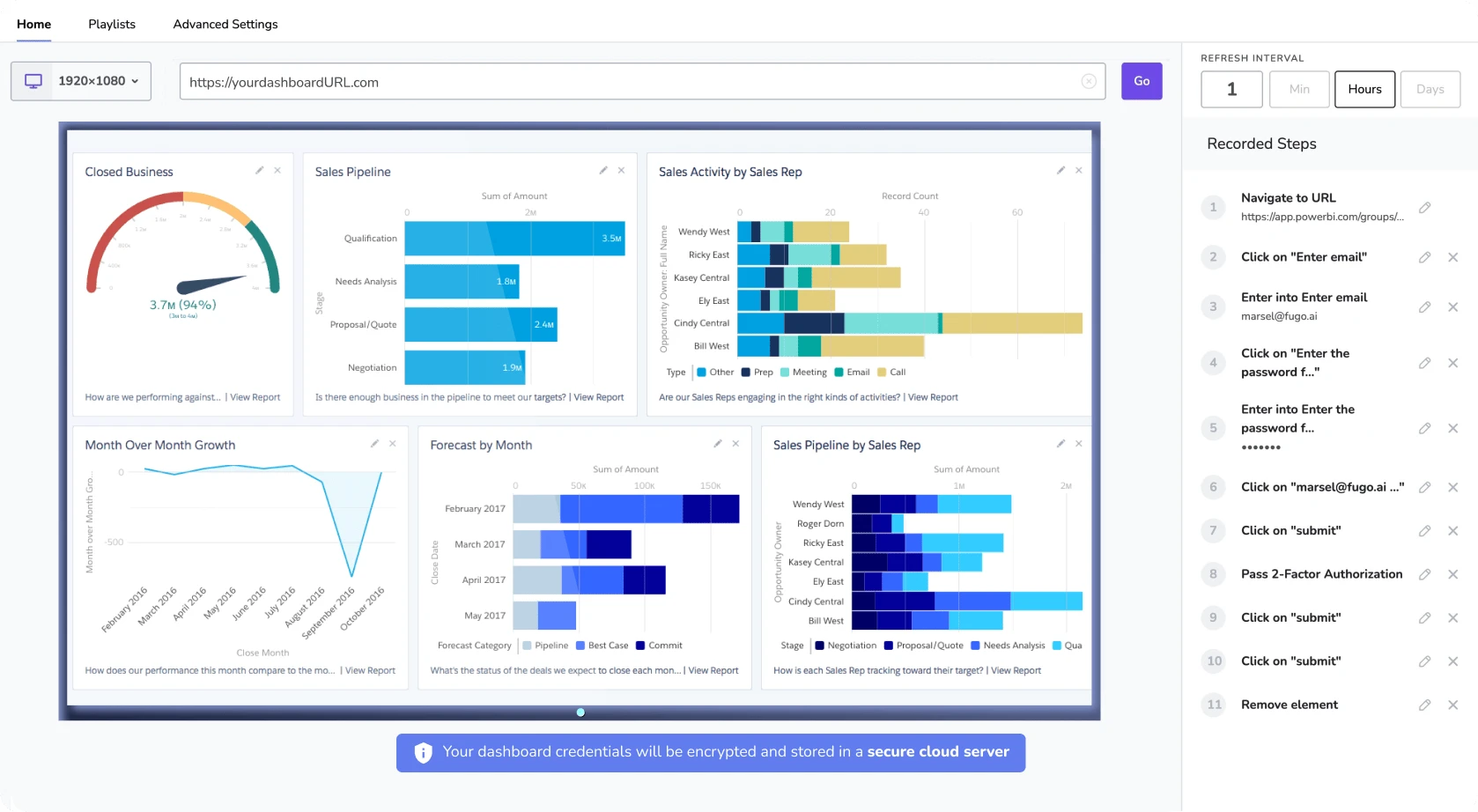
Frequently Asked Questions
Can I integrate Highcharts with other data sources?
Yes, Highcharts supports integration with various data sources, including JSON, CSV, and databases, allowing you to import and visualize your data seamlessly.
Is Highcharts dashboard mobile-friendly?
Absolutely, the Highcharts dashboard is designed with a responsive layout, ensuring that your visualizations are accessible and look great on any device.
Do I need programming skills to use Highcharts?
While basic programming knowledge can be helpful, Highcharts offers a user-friendly interface that allows non-programmers to create and customize charts with ease.
Can I export my charts from Highcharts?
Yes, Highcharts provides options to export your charts in various formats, including PNG, JPEG, PDF, and SVG, for easy sharing and reporting.
Need help?
Similar Dashboards
View all dashboards
Google Sheets
Visualize and analyze your data seamlessly with our Google Sheets dashboard, offering real-time insights and customizable templates for all users.
Learn more 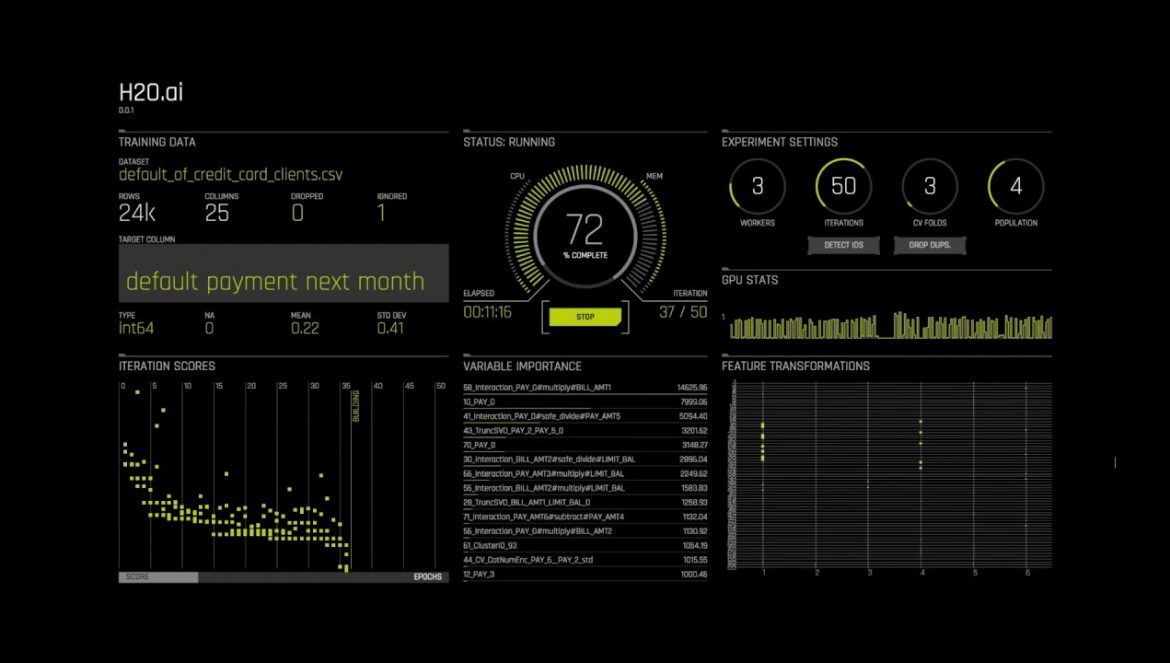
H2O.ai
Explore H2O.ai's intuitive dashboard for seamless AI model building, deployment, and monitoring, enhancing data-driven decision-making.
Learn more 
Infogram
Visualize data effortlessly with Infogram's interactive dashboard, offering dynamic charts, maps, and infographics for impactful presentations.
Learn more Get Started
Ready to get going with your digital signage?
Start managing your screens today with a free trial, or book a demo to find out how Fugo can work for your organization.







