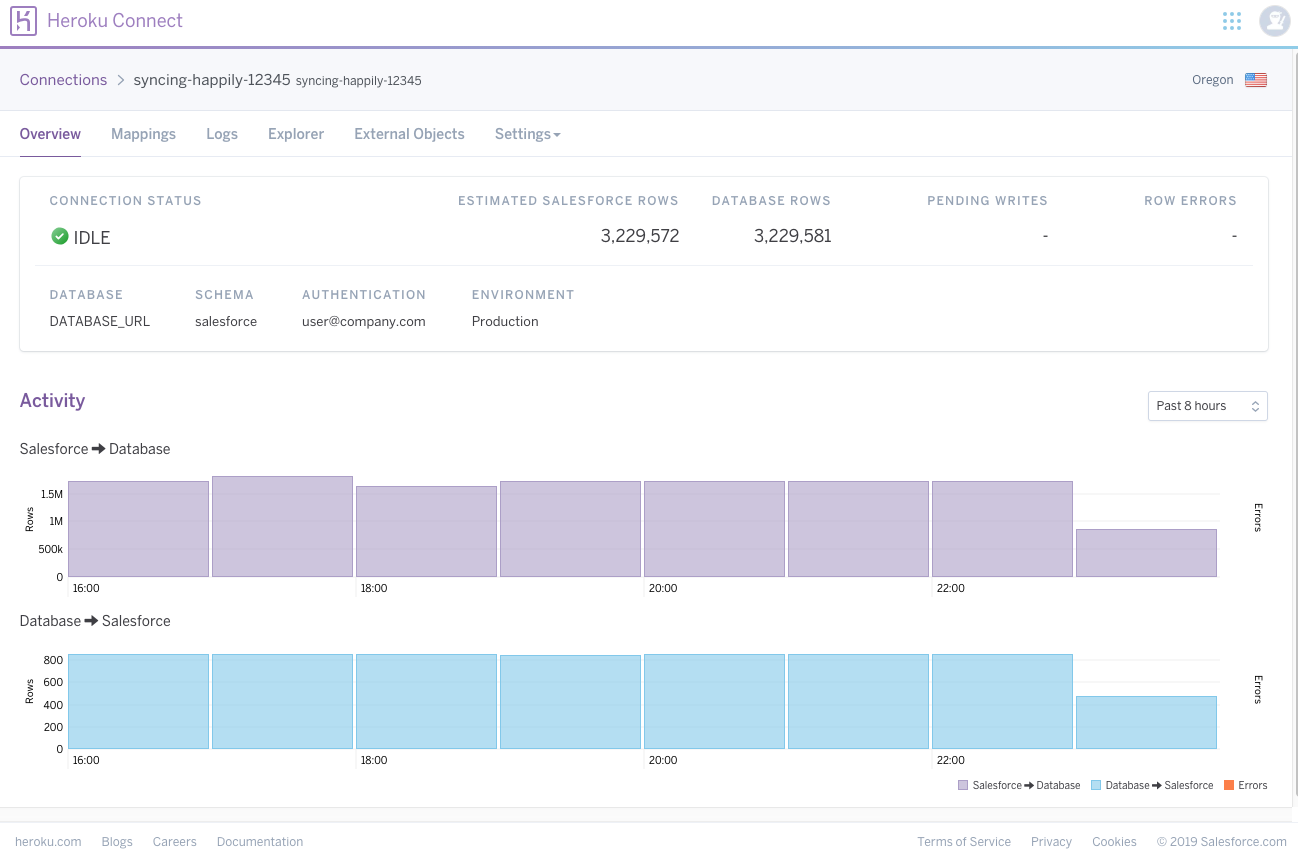BUSINESS INTELLIGENCE
Application Management
The Heroku Dashboard excels in application management by offering a centralized platform where users can easily create, modify, and scale applications. It allows developers to manage environment variables, configure add-ons, and access logs for troubleshooting. With intuitive navigation, users can quickly switch between different applications and manage their resources effectively. The dashboard also integrates seamlessly with GitHub, enabling continuous deployment and streamlined version control.
Learn more about workplace screens
FEATURES
Key Features
Real-time application monitoring
Easy deployment and rollback options
Integrated logging and error tracking
Resource management and scaling tools
Collaboration features for team management
Add-ons marketplace for extended functionality
Secure access controls and permissions
Customizable alerts and notifications
Detailed performance analytics and reports
BUSINESS INTELLIGENCE
Who is this for?
The Heroku Dashboard is designed for developers and development teams who are looking to streamline their application deployment and management processes. It is particularly beneficial for startups and small to medium-sized businesses that require a scalable and flexible platform to manage their web applications. Additionally, it caters to DevOps professionals who need robust monitoring and management tools to maintain application performance and reliability.

Compliance
Compliance certifications
Fugo is SOC 2 Type II, SOC 3, and HIPAA compliant under the AICPA Service Organization Controls (SOC) framework and U.S. healthcare compliance standards. Our SOC 3 report is publicly available for download, and customers can request to review our SOC 2 Type II and HIPAA Self Assessment reports.
Features
Share Heroku Dashboard dashboards at scale throughout your organization
Built for stable performance
Dashboards are displayed via live snapshots, reducing the computing power needed to display them.
Customize the data refresh rate
Adjust the data refresh rate so that Fugo can update your dashboard on screen as often as you need.
Make data TV-screen friendly
Crop & customize your saved dashboards in Fugo to display more effectively on TV screens.
Send it at the right time & place
Make sure the right data reaches the right teams on screens located across departments & locations.
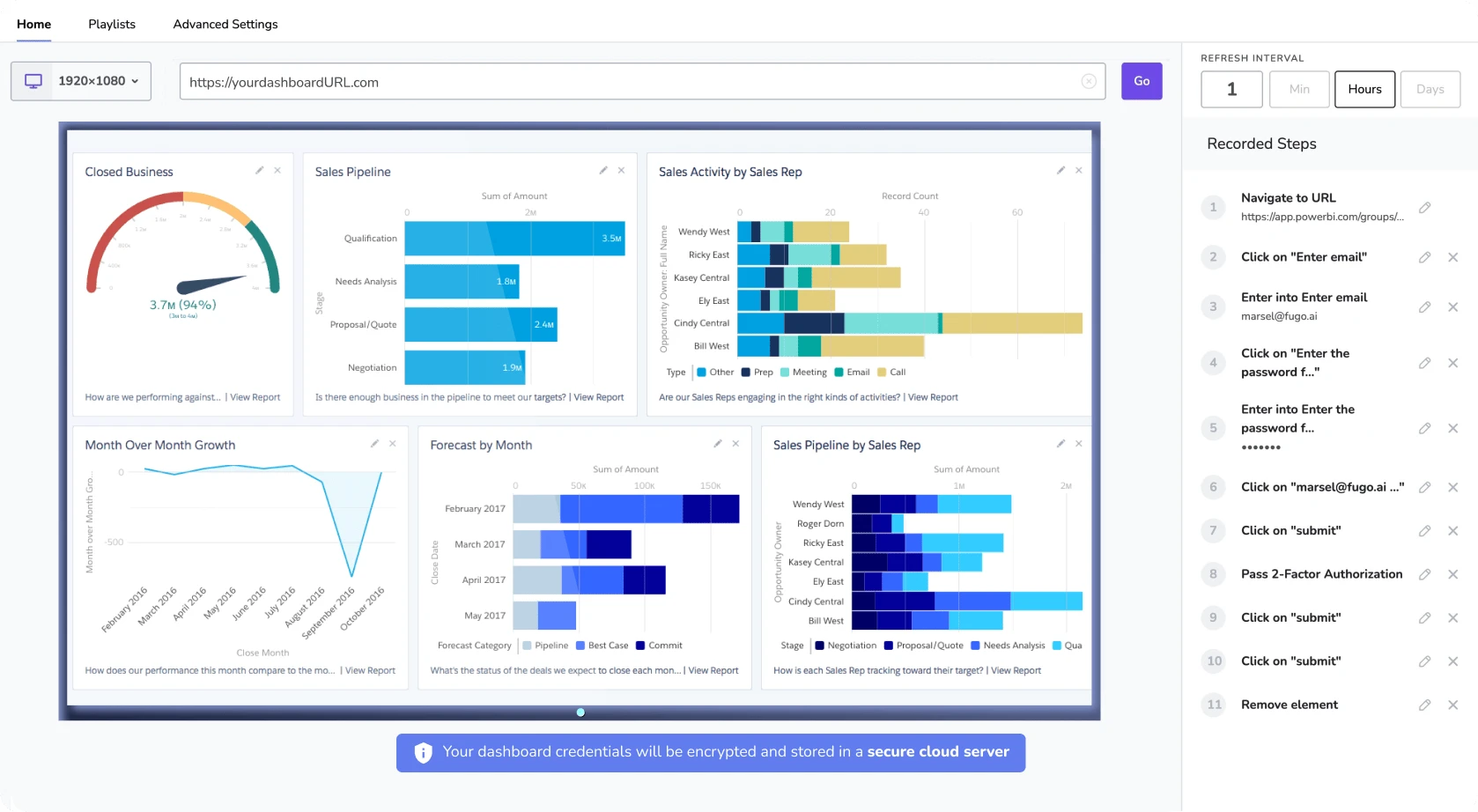
FAQ
Q: How do I access the Heroku Dashboard?
A: You can access the Heroku Dashboard by logging into your Heroku account at dashboard.heroku.com.
Q: Can I manage multiple applications from the Heroku Dashboard?
A: Yes, the Heroku Dashboard allows you to manage multiple applications from a single interface, making it easy to switch between projects.
Q: Is there a cost associated with using the Heroku Dashboard?
A: The Heroku Dashboard itself is free to use, but costs may be incurred based on the resources and add-ons used by your applications.
Q: How can I integrate GitHub with the Heroku Dashboard?
A: You can integrate GitHub with the Heroku Dashboard by linking your GitHub account in the dashboard settings, allowing for seamless deployment and version control.
Need help?
Similar Dashboards
View all dashboards
GitHub Insights
Gain actionable insights into your GitHub repositories with real-time analytics and trends to optimize project management and collaboration.
Learn more 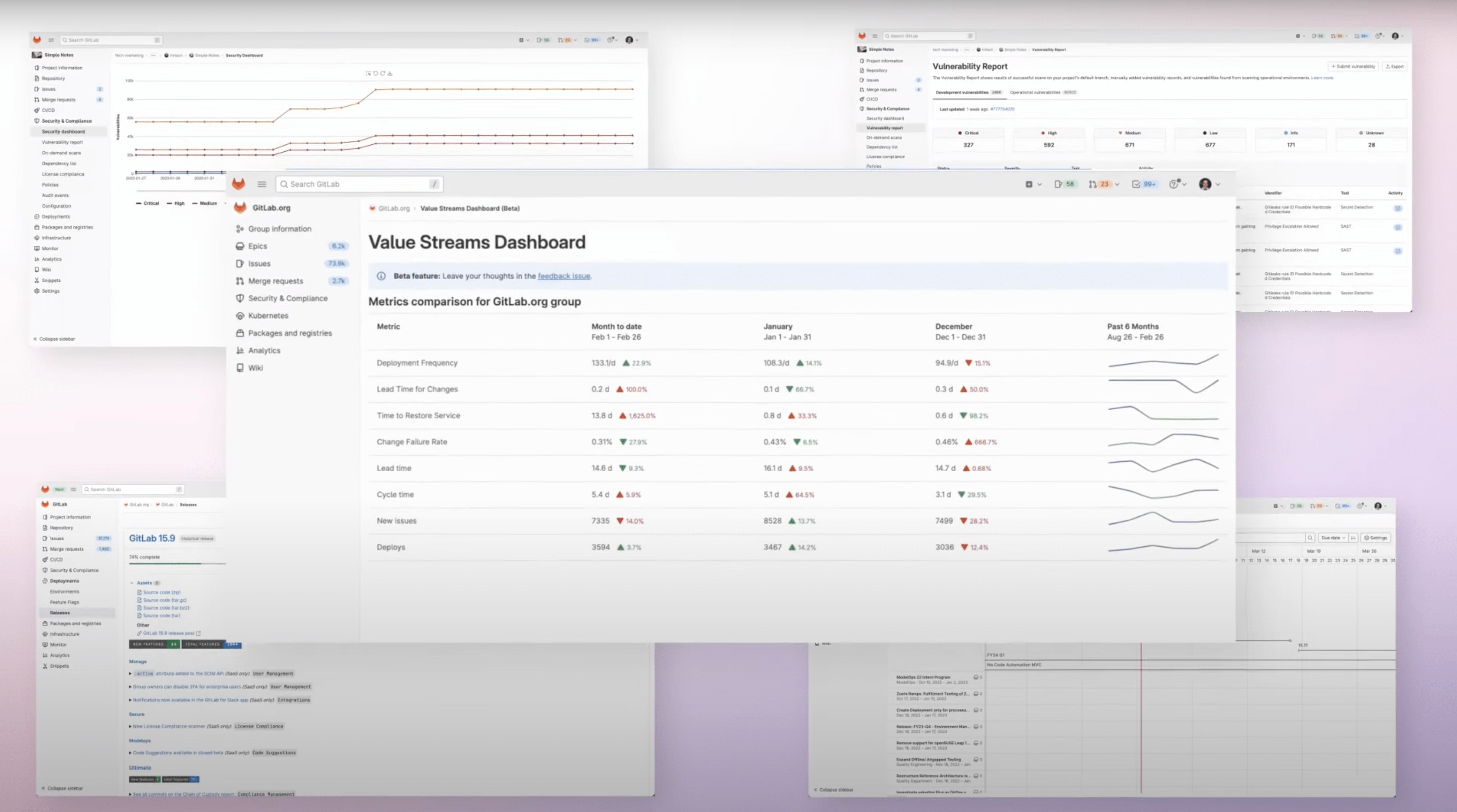
GitLab Analytics
Gain insights into your GitLab projects with real-time analytics, tracking performance, productivity, and collaboration metrics efficiently.
Learn more 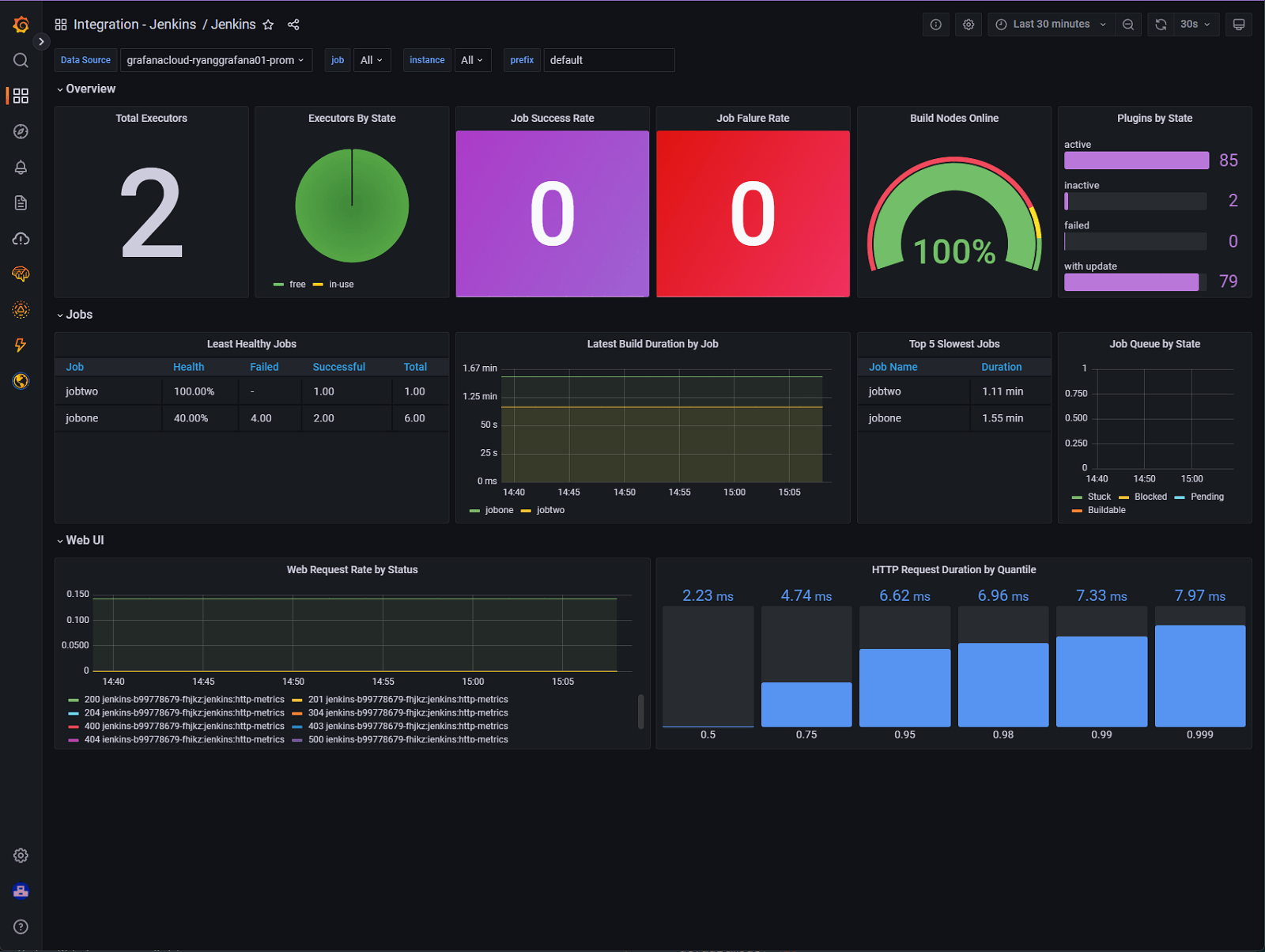
Jenkins Dashboard
The Jenkins Dashboard provides a comprehensive view of your CI/CD pipelines, job statuses, and build metrics, ensuring efficient project management.
Learn more Get Started
Ready to get going with your digital signage?
Start managing your screens today with a free trial, or book a demo to find out how Fugo can work for your organization.