BUSINESS INTELLIGENCE
Integration and Automation
The Google Apps Script dashboard is designed to enhance productivity by enabling users to automate tasks and integrate various Google Workspace applications. With this dashboard, users can create custom scripts to automate repetitive tasks, manage data more efficiently, and connect different Google services like Sheets, Docs, and Gmail. This integration capability allows for a more streamlined workflow, reducing the time spent on manual processes and increasing overall efficiency.
Learn more about workplace screens
FEATURES
Key Features
Centralized project management for all Google Apps Script projects
Real-time execution logs for monitoring script performance
Version control to track changes and revert to previous versions
Easy deployment options for publishing scripts
Integration with Google Workspace tools for seamless operation
Customizable dashboard layout for personalized user experience
Automated alerts for script errors and execution failures
Detailed analytics for script usage and performance metrics
Secure access controls to manage user permissions and data privacy
BUSINESS INTELLIGENCE
Who is this for?
The Google Apps Script dashboard is ideal for developers, IT professionals, and business users who seek to optimize their workflows within Google Workspace. Whether you're a developer looking to build custom solutions, an IT manager aiming to streamline operations, or a business user wanting to automate daily tasks, this dashboard provides the tools and flexibility needed to enhance productivity. It's also suitable for educators and students who wish to explore the capabilities of Google Apps Script for educational projects and learning purposes.

Compliance
Compliance certifications
Fugo is SOC 2 Type II, SOC 3, and HIPAA compliant under the AICPA Service Organization Controls (SOC) framework and U.S. healthcare compliance standards. Our SOC 3 report is publicly available for download, and customers can request to review our SOC 2 Type II and HIPAA Self Assessment reports.
Features
Share Google Apps Script dashboards at scale throughout your organization
Built for stable performance
Dashboards are displayed via live snapshots, reducing the computing power needed to display them.
Customize the data refresh rate
Adjust the data refresh rate so that Fugo can update your dashboard on screen as often as you need.
Make data TV-screen friendly
Crop & customize your saved dashboards in Fugo to display more effectively on TV screens.
Send it at the right time & place
Make sure the right data reaches the right teams on screens located across departments & locations.
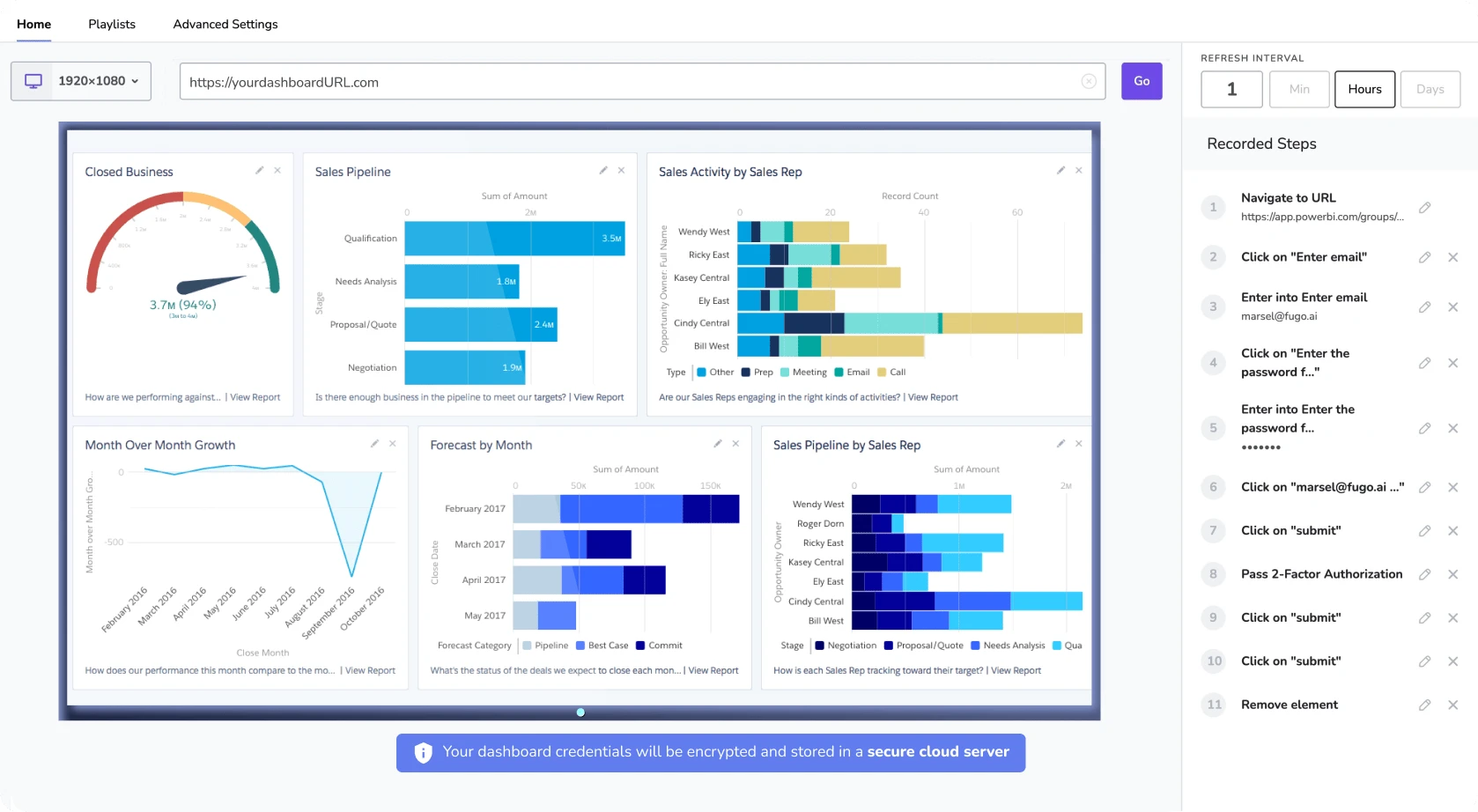
Frequently Asked Questions
What is Google Apps Script?
Google Apps Script is a cloud-based scripting language for light-weight application development in the Google Workspace platform.
How do I access the Google Apps Script dashboard?
You can access the dashboard by visiting the Google Apps Script website and signing in with your Google account.
Can I use Google Apps Script without coding experience?
Yes, while coding knowledge is beneficial, there are many resources and templates available to help beginners get started.
Is Google Apps Script free to use?
Yes, Google Apps Script is free to use with a Google account, though there may be usage limits depending on your Google Workspace plan.
Need help?
Similar Dashboards
View all dashboards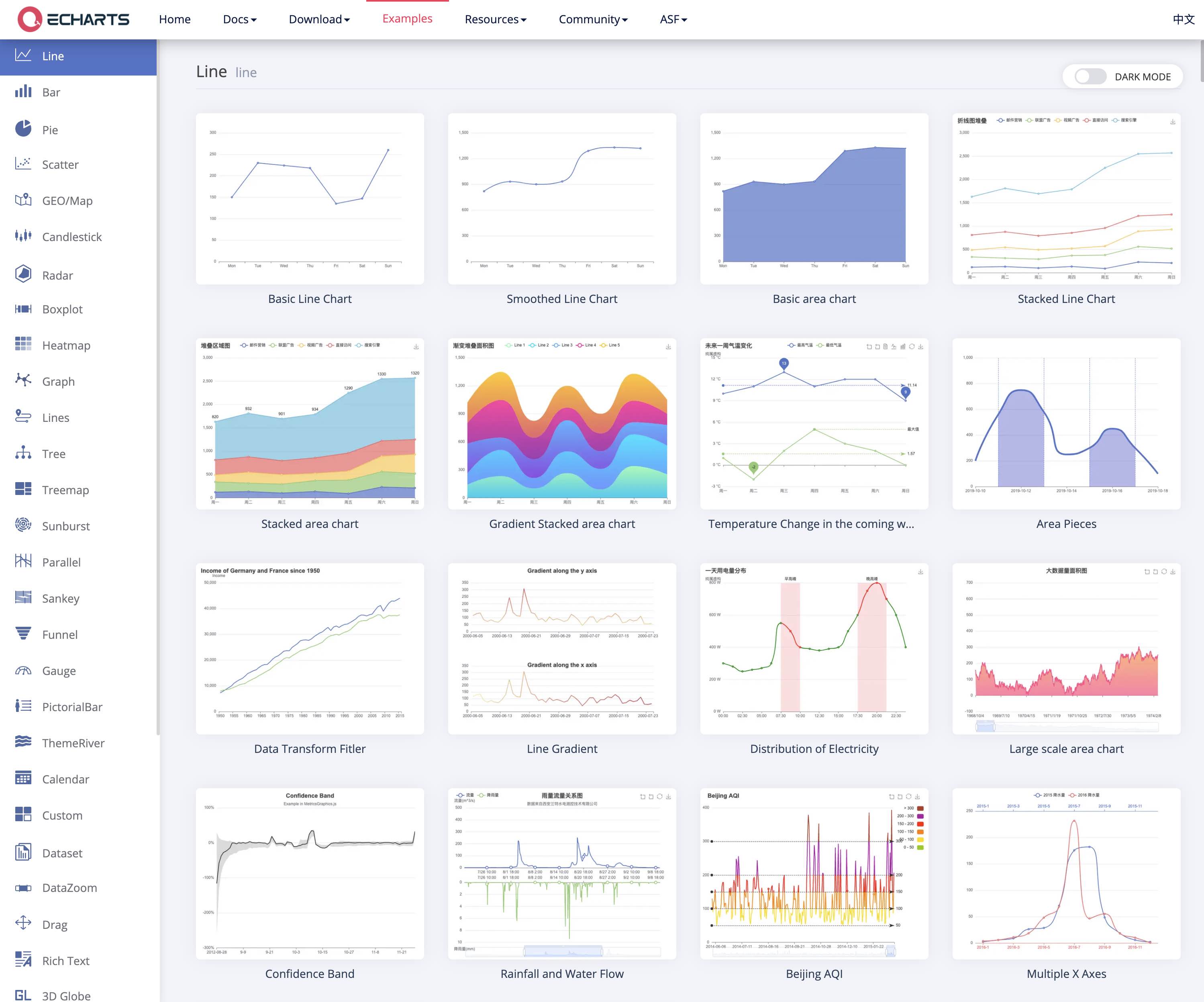
ECharts
Visualize complex data effortlessly with the ECharts dashboard, offering interactive charts and graphs for insightful data analysis and presentation.
Learn more 
Excel Power Query
Efficiently transform, analyze, and visualize data with the Excel Power Query dashboard, streamlining your data management process effortlessly.
Learn more 
Google Sheets
Visualize and analyze your data seamlessly with our Google Sheets dashboard, offering real-time insights and customizable templates for all users.
Learn more Get Started
Ready to get going with your digital signage?
Start managing your screens today with a free trial, or book a demo to find out how Fugo can work for your organization.







