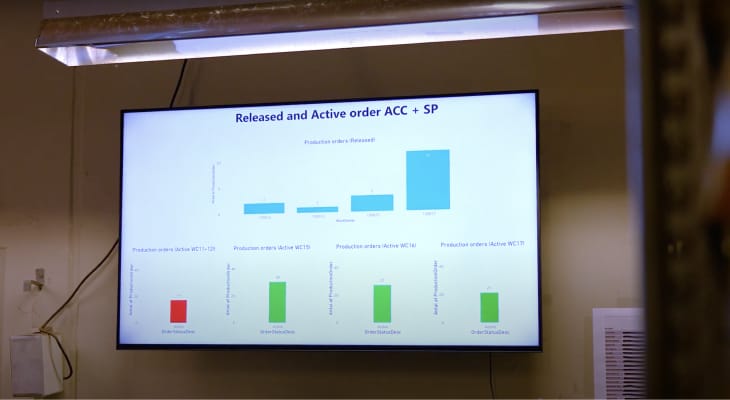If you’ve noticed that your Power BI dashboards have suddenly stopped displaying on your digital signage screens, you’re not alone. This issue has been affecting a range of users across the digital signage industry, and it stems from changes Microsoft made to their Power BI browser support requirements.
The problem: outdated browsers can't handle Power BI dashboards
Recently, Microsoft raised the minimum browser support requirements for displaying Power BI dashboards. Devices using older browsers—such as those found in system-on-chip (SoC) commercial displays—may no longer be able to properly render Power BI content. Specifically, browsers must now be as current as Chrome 94, Edge 94, or Safari 16.4 to display Power BI dashboards via a URL.
The core issue here is not with the content management systems (CMS) themselves but with the playback hardware. While many CMS platforms like Fugo are keeping up with browser updates, the devices responsible for displaying the content may not be.
If the browser version on your device is out of date, your Power BI dashboard may fail to load, leaving you with nothing but an error message or a blank screen.
The challenge for digital signage users
If you rely on Power BI to display real-time data dashboards across your screens, this change can be particularly disruptive. Imagine a corporate office or logistics environment that depends on dashboards for communicating sales data or operational metrics.

Suddenly, those screens stop working because the hardware's browser is outdated, and the device manufacturer isn’t keeping up with firmware updates. The result? A mission-critical application grinds to a halt.
With many organizations deploying digital signage hardware that isn’t always easy to update, and browser versions becoming more restrictive, we needed a solution that didn’t depend on whether the screen’s hardware could meet these new requirements.
Fugo’s clever workaround: the screenshotting feature
At Fugo, we saw this issue coming and wanted to develop a solution that would give our users a way to keep your dashboards running smoothly, regardless of your hardware's browser version. That's where the screenshotting feature comes in.
Instead of relying on the Power BI API to load your dashboards directly onto your screen (which is what fails if your hardware doesn't meet the new browser requirements), we've introduced a method that takes a screenshot of the dashboard in a virtual browser hosted in the Cloud.
This screenshot is then delivered to your screen, ensuring that your dashboard is always up-to-date without being dependent on your player’s browser capabilities.
This approach also tackles another common problem: dashboards that take too long to load. Some Power BI dashboards are incredibly data-heavy, requiring substantial processing time. If your device only has a short display interval set—say, 10 seconds—you might be left staring at a loading screen most of the time.
Our screenshotting feature bypasses this issue by ensuring the dashboard is already rendered and ready to display in real-time.
How it works
Here’s how Fugo’s screenshotting feature works with Power BI:
- Dashboard processing in the Cloud: Fugo opens your Power BI dashboard in a virtual browser on our secure Cloud server.
- Screenshot capture: Once the dashboard is fully rendered, Fugo takes a screenshot of the content.
- Display on screen: The screenshot is sent to your digital signage screen, where it’s displayed just like the live dashboard would be.
- Automatic updates: The screenshot is refreshed at set intervals (e.g., every PAUSE + 10 seconds) to ensure the content is always current.
This method ensures that your Power BI dashboards remain visible and accurate, even if your playback hardware lacks the latest browser updates or can’t handle the heavy data load in real time.
A flexible solution for the future
While this feature is currently available for Power BI, it’s a method we plan to expand to other apps in the future. As more apps raise their browser requirements or introduce more data-intensive dashboards, this workaround will become increasingly valuable.
At Fugo, we believe that your digital signage should work seamlessly—without being at the mercy of browser updates or player hardware limitations. That’s why we’re proud to offer this feature as a way to keep your screens running smoothly, even in the face of technical hurdles.
The takeaway
Changes in technology, such as Microsoft’s updated browser requirements for Power BI, can sometimes create unexpected obstacles. However, with the right tools, these challenges can also be an opportunity for innovation.
Fugo’s screenshotting feature is our answer to the problem of outdated hardware and long dashboard load times, ensuring that your Power BI data remains accessible, accurate, and ready to display.
Struers uses Fugo to track and display live data on digital signage screens across their warehouses and production floors.
By processing the data in the Cloud and sending updated screenshots to your screens, we’ve provided a solution that keeps your dashboards running—no matter what hardware you’re using. And with plans to expand this functionality beyond Power BI, we’re excited to continue making digital signage easier and more reliable for our users.