Planning on hitting the big leagues with your business? Enterprise service management (ESM) will be a must. Considering almost seven in ten businesses lean on ESMs these days, this is your sign to find a provider.
But as you know, there are dozens of ESM platforms on the market — and only a few that are truly up to snuff. Knowing which features make sense for your company (and which ones don’t) is essential in choosing the right software for your business.
This guide will point you in the right direction by offering five key ESM features to look for in a provider. We also link to ESMs offering all five features so you can make an informed decision for your business.
But first: what’s an ESM platform?
An enterprise service management (ESM) platform is a software application that allows businesses to manage services across different departments, locations, and teams. Instead of using more than one tool, ESM platforms provide a centralized solution for efficiently managing business operations (usually finance, HR, biz ops, and more).
Still wrapping your head around ITSM and ESM? You’re not alone. These topics can get dry fast. But this ITSM 101 video series from Freshservice on YouTube breaks things down in a way that actually makes sense.
Watch this episode to get a solid grasp on the basics 👇 and check out the full series for more bite-sized explanations.
💡Related: Best Microsoft Services Provider for Businesses in the US
ESM vs ITSM: what's the difference?
Great question! Although it's kinda complicated.
ESM platforms are typically used by larger organizations that have multiple departments or teams that need to collaborate on tasks and projects. You can think of it as a ‘big picture’ solution for sales and marketing, finance and HR, and other departments that inherently go together.
On the other hand, Information Technology Service Management (ITSM) specifically focuses on managing IT services. This includes network management, device maintenance, and software updates, as well as more niche offerings like user experience monitoring.
To summarize: ESM is more comprehensive and can be used by all departments in a company, while ITSM is usually only used by the IT department. Some people might use these terms interchangeably, but they're technically different beasts and should be referred to differently.
And now that you know the essential differences here, we can take a deep dive into the essential features instead.
The essential features of an ESM platform
ESM platforms aren't your average software investment. In other words, they get expensive fast. So if you want the biggest bang for your buck, you need a platform offering at least five key features.
Here’s what to look for in an ESM solution:
- Automated workflows. Manual processes can take hundreds of hours per year, and if you're keen about securing long-term business growth, you'll need automated processes to help bridge the gap. The best ESM platforms offer built-in automation services so you can put unnecessary tasks on autopilot. This also includes tools like artificial intelligence: AI is an essential tool to help streamline processes, boost employee productivity, and maintain consistent operations.
- Self service portals. Bottlenecks are inevitable in business functions, but they get far more frustrating the more your business grows. If your IT team is the only group with access to your ESM, or if your team needs to constantly call customer support for help, you might end up losing more time and money than before you signed up for the platform. The best ESMs should offer self-service portals so you can quickly and easily make adjustments on the fly. It should also be intuitive and easy to use. That way, you immediately know what you can (and cannot) handle, and when you need to contact customer support for help.
- Customizable dashboards. As your company grows, so do the number of tasks and departments you need to manage. It's easy for things to get lost in the shuffle. That's why it's crucial that ESM platforms allow you to customize dashboards. You should be able to see all key metrics in one place, as well as create custom reports for different teams or projects. This will help you keep track of everything going on within your business and make informed decisions based on data.
- Integration capabilities. No business can survive these days without using a variety of different tools and platforms. From project management software to accounting systems, you need everything to work together seamlessly. That's where integration capabilities come in: the best ESM platforms should integrate with all your other essential business tools so you can have everything in one place.
- Security controls. With the increasing number of cyber attacks, businesses need to prioritize security. That's why it's crucial that the ESM platform you choose has robust security controls in place. This includes data encryption, access control, and regular updates to prevent vulnerabilities.
Top benefits of ESM platforms
Sure, ESMs look useful on the surface, but are they actually worth the time and effort to set up?
The short version is: yes and yes. The long version is: they can completely transform your business.
Here are the five biggest benefits of enterprise service management software:
- Efficiency: Since ESMs centralize and automate your business operations, you can quickly improve both your speed and efficiency. This also means less time spent on manual tasks and more time focused on growing your business, which eventually results in better top-line growth for your brand.
- Cost savings: ESM platforms can save companies thousands of dollars per year by automating processes and reducing manual labor. Plus, with integrated dashboards and reports, you can quickly and easily identify areas where your business can cut costs or allocate resources more efficiently.
- Improved employee satisfaction: With self-service portals and automated workflows, employees no longer have to waste time on mundane tasks. ESM platforms also improve collaboration among teams. The result? Happier employees who can focus on more meaningful work.
- Scalability: As your business grows, so does the need for efficient management systems. ESM platforms are designed to scale with your business, meaning you won't have to worry about outgrowing the system (or investing in a new one) as your company grows.
Best ESM platforms
Now that we've shown you the features to watch for, it's time to look at some real-life case studies. By that, we mean breakdowns of real-life service providers offering at least those five key features (plus plenty of others).
Each ESM on the list covers specific industries and use cases, which we've taken the liberty of calling out below. We've also highlighted their years of experience and made a note for who their service is best for.
With this in mind, let's dive in.
Alemba Service Manager
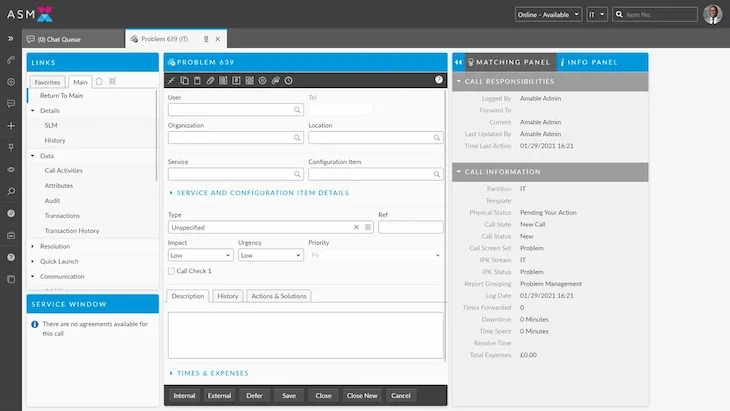
- Experience: +18 years
- Specialties: Case management
- Best for: Charity and education organizations
Alemba Service Manager is a service management platform offering automation, self-service capabilities, and ITSM to improve overall IT operations. It's a popular platform among charities and nonprofits, as they offer a 100% codeless solution for tracking cases across all departments.
Their main features include:
- Automated workflows
- Self-service portals with AI chatbots
- Embedded reporting and analytics for trend analysis
Alemba also boasts an easy-to-use interface and drag-and-drop customization options, which makes it simple and easy for businesses without a heavy technology background. This allows growing businesses to take complete control of their processes — ideal for enterprises on the smaller end of the spectrum.
No need to take our word for it, though. Here's what Alemba had to say:
"At Alemba, we believe service management shouldn’t be limited to IT – it should power the whole business. That’s why Alemba Service Manager makes it easy for organizations to streamline workflows across all departments, from HR to Finance and beyond. With our codeless automation, built-in analytics, and smart partitioning, businesses globally – from charities to government and enterprises – are successfully using ASM to fuel their ESM strategy, breaking down silos while keeping security and efficiency front and center."
— Simon Nugent, CEO, Alemba
What do reviewers say?
What users love:
✔️ Powerful workflow automation and customization
✔️ Comprehensive feature set, if fully utilized
✔️ Significant improvements in reliability in recent versions
Heads up:
⚠️ Some settings can be tricky to find
⚠️ Earlier versions had reliability issues, though newer updates have improved
EasyVista Service Manager
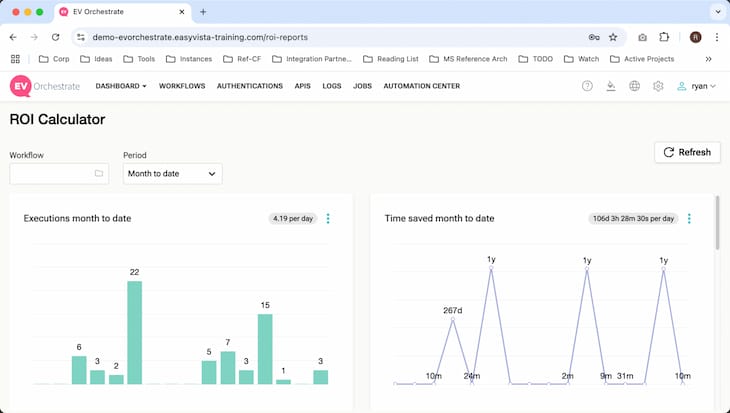
- Experience: 37+ years
- Specialties: Digital experience monitoring
- Best for: Support agents
EasyVista is technically an ITOM/ITSM solution, but their services and solutions can be applied in an ESM context. This global company manages 11 locations and supports 3,000+ organizations around the world.
There are four primary services worth mentioning here:
- Automation & Orchestration
- Discoverability & DDM
- Remote Support
- Experience Monitoring
Keep in mind that EasyVista primarily serves businesses in the public sector, including government entities and non-for-profit healthcare facilities. However, that doesn't mean all for-profit is off the table. Several other industries (think manufacturing, finance, and retail) find a great partner in this ESM.
What do reviewers say?
What users love:
✔️ Easy to customize without needing deep programming skills
✔️ Asset management module makes tracking devices simple
✔️ More affordable than many competitors while offering full ITSM capabilities
Heads up:
⚠️ Can be overwhelming to configure due to its many features
⚠️ "Codeless" marketing is a bit misleading - power users may need SQL knowledge
⚠️ Some users feel it's not designed with the end-user in mind, leading to lower adoption rates
Sciforma
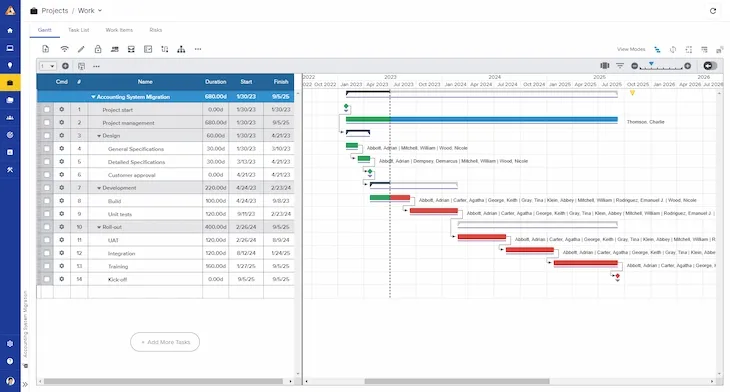
- Experience: +42 years
- Specialties: Project portfolio management
- Best for: Pharma, chemical, and Biotechnology organizations
Sciforma is a project portfolio management tool that is also considered an ESM platform due to its features and capabilities. Their services are heavily focused on managing projects and resources through robust automation services.
Sciforma's PPM automations allow businesses to cut a variety of manual processes from daily tasks. The results, frankly, speak for themselves. On average, their customers:
- Save time on project reporting (95%)
- Clarify staffing needs (83%)
- Optimize project timelines (63%)
- Eliminate non-strategic projects (50%)
They also provide non-PPM features such as idea management, demand forecasting, and resource and capacity management. It's typically a great fit for hybrid businesses needing lots of project management tools plus a little ESM on the side.
What do reviewers say?
What users love:
✔️ Beautifully designed, intuitive interface
✔️ Great for managing multiple projects efficiently
✔️ Quick implementation and flexible features
Heads up:
⚠️ Interface can feel cluttered, especially on mobile
⚠️ Some users experience slow performance when switching between screens
⚠️ Document management and ALM tool integrations could be improved
Hornbill
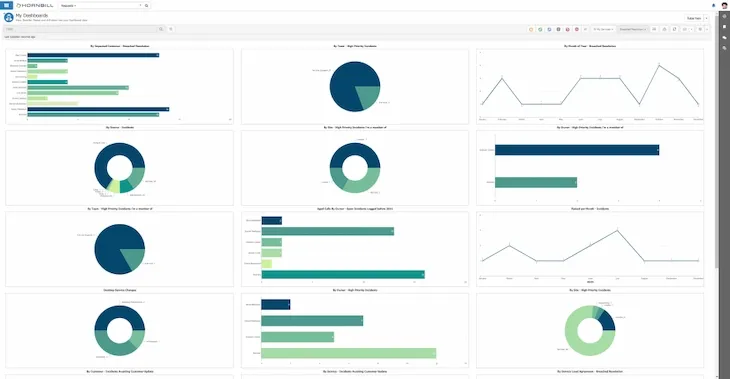
- Experience: +25 years
- Specialties: Digitalizing interactions
- Best for: Pharma, chemical, and biotechnology organizations
Hornbill is a service management platform that offers integrated business applications like ITSM, ITOM, HR case management, and project management. It promises a 90% reduction in routine workload, as well as the ability to 10x your productivity using its ESM.
Hornbill's core services include:
- A unified service portal for streamlining teamwork with real-time collaboration tools, issue resolution, and service delivery.
- 100% codeless ESM for HR, customer service, finance, and IT departments.
- Omnichannel services and automation tools designed to manage phone calls, emails, and other repetitive tasks.
Hornbill is known for its user-friendly interface and customizable dashboards that cater to dozens of different departments. It's also an award-winning platform with decades of experience under its belt — a trustworthy fit for more skittish enterprise brands.
What do reviewers say?
What users love:
✔️ Reliable platform with minimal downtime
✔️ Excellent customer support and regular updates
✔️ Extensive learning resources like webinars and tutorials
Heads up:
⚠️ Some features become outdated with new updates
⚠️ Migration from Zendesk can be a lengthy process
⚠️ Reports can't be delivered via email, which frustrates some users
Sunrise Software
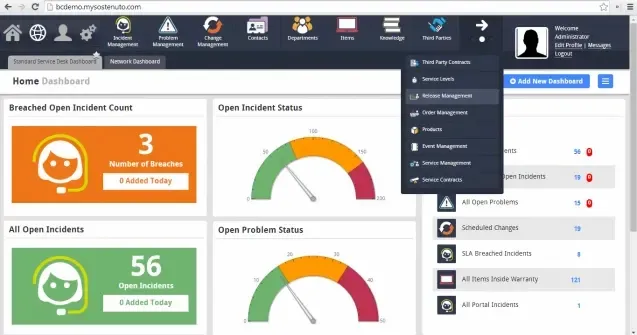
- Experience: +31 years
- Specialties: Third-Party Integrations
- Best for: Healthcare organizations
Sunrise Software is a service management platform that offers ITSM, ITOM, and ESM services to healthcare organizations (as well as many other sectors like finance and education). The company prides itself on offering seamless third-party integrations with popular solutions like ServiceNow and Salesforce, plus other key tools that are commonly found in the enterprise tech stack.
Key features of Sunrise ESM include:
- Incident and problem management
- Change management
- Self-service portals for end-users
Sunrise also offers custom-built user interfaces for specific industries such as local government agencies and healthcare providers. Its integration capabilities make it an ideal choice for businesses looking for a comprehensive solution without having to retrain their entire team.
What do reviewers say?
What users love:
✔️ Fast and user-friendly platform, even for beginners
✔️ Highly customizable to fit unique business needs
✔️ Supports IT asset management and seamless integrations
Heads up:
⚠️ Front-end design feels outdated, with oversized icons
⚠️ Built-in reporting isn't as strong as expected, requiring Excel exports
⚠️ Some users wish for a more modern and intuitive interface
Atomicwork
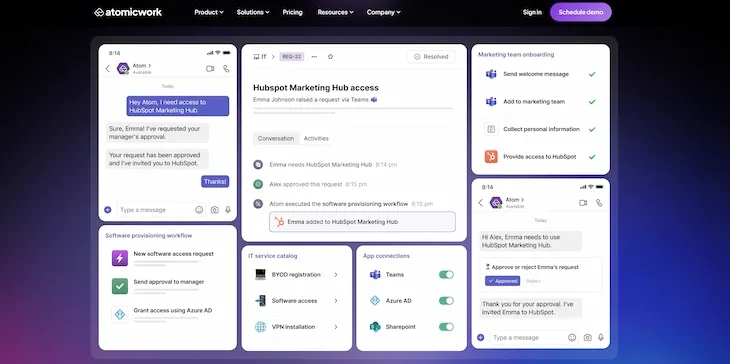
- Experience: +3 years
- Specialties: Employee experience management
- Best for: Scale-ups and mid-sized enterprises
Atomicwork is a relatively new player in the ESM space, focusing especially on employee experience and internal workflow management. Its tools are designed to unify communication and automate repetitive internal processes to improve employee satisfaction and productivity across teams.
Core features include:
- Conversational ticketing system integrated with workplace communication platforms like Slack and Microsoft Teams.
- Self-service knowledge bases powered by AI to help employees find answers quickly and reduce dependency on HR or IT teams.
- Analytics and insights to gauge employee engagement and improve operational efficiency.
Despite being one of the newer tools on the market, Atomicwork has already made a name for itself with streamlined workflows and easy-to-use analytics. Its focus on employee experience makes it an excellent choice for scale-ups and mid-sized businesses, especially for those with aspirations of growth.
Vision Helpdesk
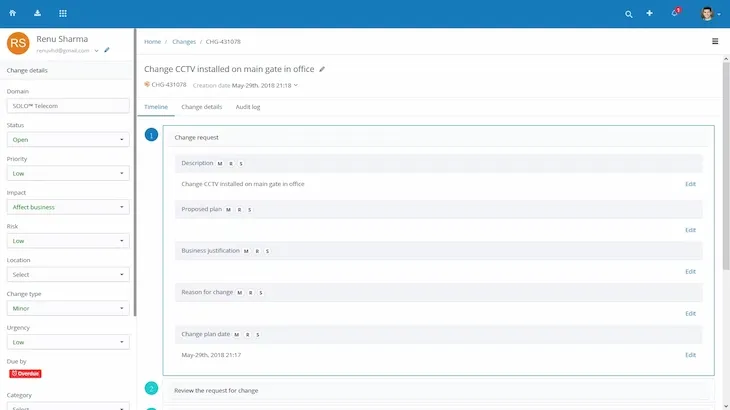
- Experience: +15 years
- Specialties: Multi-channel support
- Best for: Smaller businesses
Vision Helpdesk is a help desk and service desk platform offering both ITSM and ESM functionalities. Its platform is designed for small to medium-sized businesses seeking robust multi-channel support tools for delivering excellent customer service and internal support.
Vision Helpdesk's ESM tools include:
- Multi-channel communication capabilities, including email, phone, social media, and chat integration.
- A unified ticketing system that allows for seamless tracking, management, and resolution of issues.
- ITIL/ITSM-aligned modules for incident, problem, change, and asset management.
Keep in mind Vision Helpdesk also offers Satellite Desk functionality, which allows businesses to roll out remote support across multiple departments or locations. It's also one of the few ESMs to publicly list its costs: prices start at $12 per user per month.
What do reviewers say?
What users love:
✔️ Affordable option with solid feature set
✔️ Works well across multiple channels like email, social media, and live chat
✔️ Simple to set up and manage, making it great for smaller teams
Heads up:
⚠️ Forums page could be easier to navigate
⚠️ Occasional stability issues reported
⚠️ Some users may need customization to match their specific workflows
Happyfox
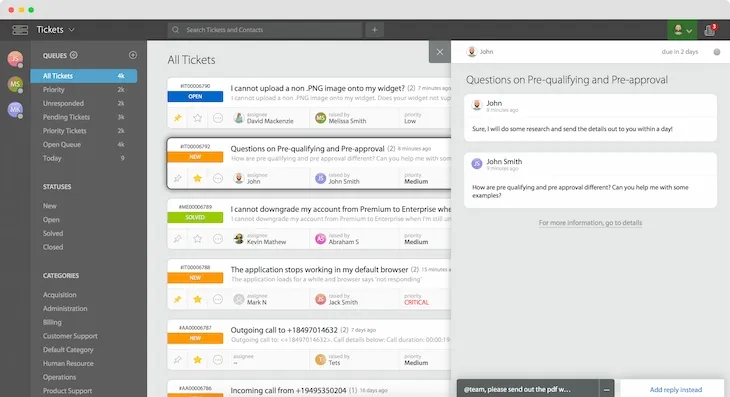
- Experience: +10 years
- Specialties: Help desk & customer support
- Best for: Airlines, travel, shipping
HappyFox is a versatile service management platform primarily designed for help desks and service teams. In addition to its tools for field service and work order management, it also helps businesses simplify task management for customers, teams, and other stakeholders.
Key features of HappyFox include:
- Centralized ticketing system to manage customer queries across email, chat, phone, and social media channels.
- Knowledge base management tools designed to empower users to find solutions independently.
- Workflow automation to reduce manual intervention in repetitive processes, saving time and ensuring consistency.
- Advanced reporting and analytics to monitor team performance and identify improvement areas.
HappyFox's system is user-friendly and simple, which means you don't need prior ESM experience to get started. It also offers dozens of third-party integrations and customizable workflows so you can easily adapt the software to your needs.
What do reviewers say?
What users love:
✔️ Easy to use with an intuitive interface
✔️ Affordable pricing with scalable packages
✔️ Excellent customer support, especially during setup
Heads up:
⚠️ Can be difficult to track which team member received specific tickets
⚠️ Cannot export full tickets, only the initial message
⚠️ Some users report occasional downtime
Intelex EHSQ Platform
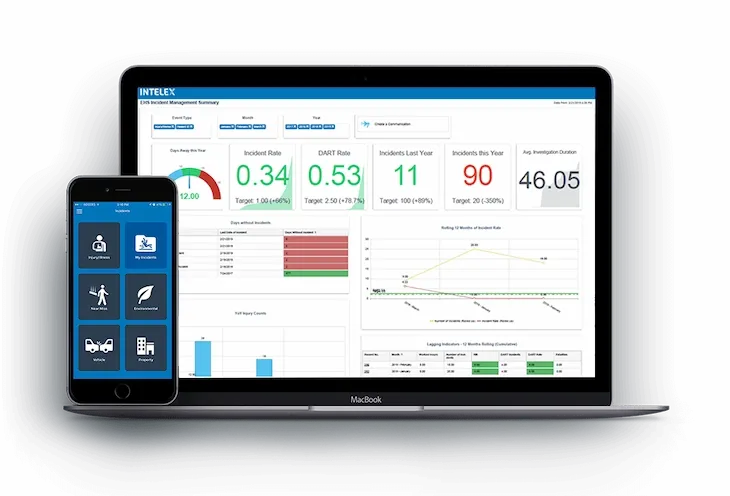
- Experience: +30 years
- Specialties: Environmental, health, safety, and quality management
- Best for: Manufacturing and industrial sectors
Intelex is an ESM platform designed to help businesses manage Environmental, Health, Safety, and Quality (EHSQ) programs. It is particularly well-suited for manufacturing and industrial organizations, where compliance with EHS regulations is critical for operations.
The Intelex platform is highly configurable, which means it's easy for businesses to tailor it to their needs while still maintaining industry best practices. This includes features like:
- Tools for incident reporting, environmental performance monitoring, and workplace safety tracking.
- Comprehensive auditing and compliance management features to ensure adherence to regulations like OSHA, ISO standards, and more.
- An intuitive dashboard for real-time data insights and performance metrics to identify and address risk areas efficiently.
- Mobile accessibility, letting teams manage EHSQ processes on the go.
Intelex also provides integrations with other enterprise tools, including Microsoft Outlook, Workaday, and Excel. This makes it an excellent choice for businesses seeking a unified approach to safety, compliance, and quality assurance.
What do reviewers say?
What users love:
✔️ Customizable to fit unique business processes
✔️ Strong mobile platform for remote use
✔️ Helpful community site with great documentation
Heads up:
⚠️ Requires too many clicks to complete certain tasks
⚠️ Security configurations can be complex
⚠️ Importing data from older versions can be a challenge
IFS Assyst
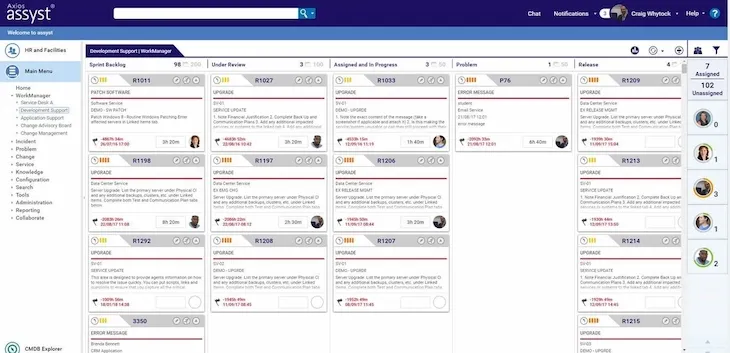
- Experience: +20 years
- Specialties: ITSM and ESM combined
- Best for: Enterprises with complex IT needs
IFS Assyst is a comprehensive ITSM and ESM platform designed to bridge the gap between IT services and wider business processes. It's primarily known for providing a unified interface so organizations can address both IT and non-IT challenges equally.
Key features of IFS Assyst include:
- Out-of-the-box ITIL-aligned workflows for incident, problem, change, and service request management.
- A fully integrated ESM platform that extends ITSM capabilities across HR, Facilities, and Finance departments.
- Self-service portals and knowledge bases that empower users to resolve issues independently while reducing service desk workloads.
- Powerful AI-driven automation tools for predictive analytics, proactive problem identification, and task automation.
You should know IFS Assyst is extremely scalable, which makes it ideal for large enterprises with complex service management requirements. It's particularly well-suited for organizations jonesing for digital transformation, since it's designed to enhance operational efficiency and service delivery.
What do reviewers say?
What users love:
✔️ Strong automation capabilities
✔️ Well-documented and easy to customize
✔️ Seamless integrations for enhanced functionality
Heads up:
⚠️ Some users find the UI outdated
⚠️ Navigating the system can require many clicks
⚠️ Graphics and visualization could be improved
TOPdesk
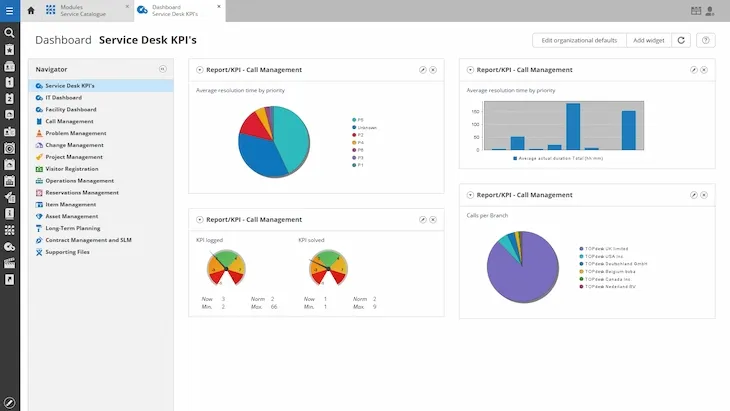
- Experience: +25 years
- Specialties: Facilities management
- Best for: Higher education, healthcare, and public sector organizations
TOPdesk is one of the best-loved Enterprise Service Management (ESM) platforms in practically every industry. It's ideal for making businesses more collaborative, whether you work in a school, hospital, or government agency.
Key features of TOPdesk include:
- Service management modules for IT, HR, and facilities, offering a unified platform for various departments.
- Self-service portals that allow users to log and track requests independently, improving response times and reducing workload on service teams.
- Process automation functionalities to streamline workflows and enhance efficiency.
- Robust reporting and analytics tools to help monitor performance and drive decision-making.
TOPdesk's user-friendly interface and scalable solutions make it particularly useful for established brands. Just keep in mind prices are only available on request — and they may be much higher than other ESMs on this list.
Need something less expensive (and less overwhelming)? You might want to investigate TOPdesk alternatives.
What do reviewers say?
What users love:
✔️ Self-service portals improve efficiency
✔️ Excellent customer support
✔️ Strong reporting and analytics tools
Heads up:
⚠️ Some features can be buggy
⚠️ Learning curve for the Actions and Events module
⚠️ Certain expected features are missing, requiring workarounds
Picking the right ESM solution
Not sure how to narrow down your shortlist?
Here are some questions to sort the wheat from the chaff:
- What's my budget? Money isn't everything, but getting at least three quotes might be useful for narrowing down your options. Some ESM solutions offer all the bells and whistles, but you may not need them all.
- What are my business's needs? Consider specific workflows, departments, or challenges in your organization. Does the ESM platform address these directly?
- How scalable is the ESM? Make sure the platform in question can grow with your business and support future expansion without frequent system overhauls.
- What support do I get? Check if the ESM offers comprehensive customer support, including training, onboarding, and troubleshooting services.
- Does the ESM integrate with existing tools? Confirm that your ESM can seamlessly connect with your tech stack.
- How user-friendly is the ESM? Usability is key. A complex system with a steep learning curve may frustrate staff and lower adoption rates.
Implementing the right ESM for your business
There's no such thing as a 'perfect' ESM for your business — just a software solution that makes the most sense for your needs. Just make sure to pick a provider that comes with all the basics and essentials, like customizable dashboards, automations, security features, and more.
Of course, picking an ESM is a major decision, and it'll take more than one article to narrow down your options.
Need more resources to make the best decision?
Here are some guides to point you in the right direction:
- 10 Best Enterprise Service Management Platforms (TOPdesk Alternatives)
- Best Microsoft Services Provider for Businesses in the US
- Best YouTube Channels For Salesforce Training (Beginner To Advanced)
Where digital signage fits into ESM

ESM platforms are great at keeping operations moving, but they don’t necessarily solve a key challenge: getting the right information to the right people, at the right time. That’s where digital signage comes in.
Think about the live data running through your ESM: incident reports, IT service statuses, maintenance schedules, key performance dashboards. Now, think about where that information actually needs to be seen.
Instead of letting critical updates get buried in inboxes or locked inside dashboards that only a handful of people check, digital signage makes that data instantly visible across your organization.
- IT teams can push live service statuses to office displays to cut down on redundant tickets.
- Facility managers can broadcast maintenance schedules in common areas to keep teams informed.
- Performance data can be made visible in workspaces to keep teams aligned on goals.
- Employee self-service options can be surfaced in high-traffic areas to reduce help desk load.
We’re always exploring ways to bridge the gap between internal systems and visual communication. If you’re thinking about how to make your ESM data more accessible, let’s talk. We’d love to explore what’s possible.





