
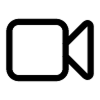
Expand your video distribution network
The Video Stream app lets you broadcast live content across your digital signage network without complex setup. Sports bars use it to ensure game broadcasts appear in sync across multiple screens, retailers display in-house channels with product information, and corporate environments stream company announcements to dispersed locations. Implementation requires only the HLS stream URL and basic playback preferences. The app works seamlessly with Fugo's multi-zone layouts, allowing you to position your stream alongside complementary content such as social feeds, promotional messaging, or interactive elements. For multi-screen environments where timing matters, the synchronization feature ensures viewers see the same content at precisely the same moment across all displays.
Publisher
Fugo
Available on
All plans
Compatibility
All players
Version
1
Updated
March 20, 2025
Key features
Multi-screen synchronization
Keep video playback perfectly timed across multiple displays in the same location using the sync feature and optional proxy server.
Flexible display options
Incorporate streaming content into custom layouts in both portrait and landscape orientations, allowing for creative presentation alongside other media.
Live HLS streaming
Display HTTP Live Streaming (HLS) content directly on your screens, with support for standard web video formats including MP4 files.
FAQ
What types of video streams does this app support?
The app primarily supports HTTP Live Streaming (HLS) formatted content, which is the industry standard for adaptive bitrate streaming. It may also work with standard MP4 video files in some cases. Before deployment, we recommend testing your specific stream URL to ensure compatibility with the app and your network environment.
How does the video synchronization feature work?
When the "Should Sync" option is enabled, the app coordinates playback across all screens displaying the same stream. For optimal synchronization in demanding environments, you can set up a local proxy server using the HLS-Proxy tool (available on GitHub). This requires technical configuration but reduces latency and prevents excessive connections to your streaming provider.
Do I need to set up a proxy server to use this app?
A proxy server is only required if you need precise synchronization across multiple screens or if your streaming provider limits connection numbers. Standard streaming to individual screens works without a proxy. If synchronization is critical for your application, your IT team will need to install and configure the recommended HLS-Proxy tool on a local server.
Can I test my stream before publishing it to my screens?
Yes. The app includes a preview function that allows you to verify how your stream will appear before publishing. This preview helps confirm both stream connectivity and visual appearance, ensuring your content displays correctly when pushed to your screen network.
Get more help







